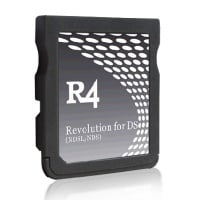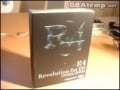Difference between revisions of "R4 DS"
From WikiTemp, the GBAtemp wiki
(→Features) |
Malekmaroc7 (talk | contribs) (Updated some information) |
||
| (25 intermediate revisions by 12 users not shown) | |||
| Line 1: | Line 1: | ||
| − | + | {{Infobox_Flashcart | |
| − | + | |name=R4 DS | |
| − | + | |img=R4.jpg | |
| + | |manufacturer=R4 DS Team | ||
| + | |firmware='''R4 DS''', | ||
| + | [[Wood R4]] | ||
| + | |clone=No | ||
| + | |dsi=No | ||
| + | |slot=Yes (microSD) | ||
| + | |cheats=cheat.dat, | ||
| + | urcheat.dat | ||
| + | |award=[http://gbatemp.net/t41279-r4-ds-review Bronze] (Initially Gold) | ||
| + | |site= | ||
| + | }} | ||
| − | |||
| − | |||
| − | |||
| + | The R4 DS is the first NDS-Slot 1 Flashcard made by the R4 Team under the R4 branding which supports simple drag and drop system. It is identical to the [[M3 DS Simply]]. | ||
| + | === Features === | ||
| + | * 2nd generation storage device (no booting tool required) | ||
| + | * Flush fitting slot 1 card | ||
| + | * Uses MicroSD card (no SDHC support), FAT16 or 32 | ||
| + | * Supports any MicroSD card speed with no lag in game | ||
| + | * Supports Clean ROM, drag and drop. Works on any OS | ||
| + | * Built in NoPass | ||
| + | * Automatically detect save type | ||
| + | * Save directly to MicroSD card, not to onboard chip | ||
| + | * Supports Moonshell and other homebrew. Open I/O interface | ||
| + | * User friendly skinnable interface. Touchscreen or button operation | ||
| + | * Supports rumble pak and memory pak | ||
== GBAtemp Review == | == GBAtemp Review == | ||
| − | |||
[http://gbatemp.net/index.php?showtopic=41279 R4 DS GBAtemp Review] | [http://gbatemp.net/index.php?showtopic=41279 R4 DS GBAtemp Review] | ||
| Line 16: | Line 36: | ||
=== Images === | === Images === | ||
| − | + | <gallery> | |
| − | + | Image:R4-box.jpg | |
| − | + | Image:R4-1.jpg | |
| − | + | Image:R4-2.jpg | |
| + | Image:R4-3.jpg | ||
| + | Image:R4-4.jpg | ||
| + | Image:R4-5.jpg | ||
| + | Image:R4-6.jpg | ||
| + | Image:R4DSSide1_s.jpg | ||
| + | Image:R4DSSide2_s.jpg | ||
| + | Image:R4DSSide1Epoxy.jpg | ||
| + | Image:newchips.jpg | ||
| + | </gallery> | ||
== Guide/FAQs == | == Guide/FAQs == | ||
| Line 26: | Line 55: | ||
:[http://gbatemp.net/index.php?showtopic=42715&st=0 R4 DS Guide] | :[http://gbatemp.net/index.php?showtopic=42715&st=0 R4 DS Guide] | ||
| − | |||
| − | |||
| − | |||
| − | |||
| − | |||
== Useful Links == | == Useful Links == | ||
| Line 37: | Line 61: | ||
:[http://gbatemp.net/index.php?showforum=113 GBAtemp R4 DS Forums] | :[http://gbatemp.net/index.php?showforum=113 GBAtemp R4 DS Forums] | ||
:[http://www.r4ds.com/ Official R4 DS Site] | :[http://www.r4ds.com/ Official R4 DS Site] | ||
| + | :[http://www.r4i-r4.org/ dstti R4 DS Site] | ||
:[http://www.ndsthemes.com/ R4 DS Theme Site] | :[http://www.ndsthemes.com/ R4 DS Theme Site] | ||
[[Category:NDS Slot-1 Carts]] | [[Category:NDS Slot-1 Carts]] | ||
Latest revision as of 20:54, 21 July 2020
| R4 DS | |
| Manufacturer | R4 DS Team |
| OS | R4 DS, |
| Clone | No |
| DSi Compatible | No |
| 3DS Compatible | ?? |
| SD Slot | Yes (microSD) |
| Spring Loaded | ?? |
| Cheat File(s) | cheat.dat,
urcheat.dat |
| GBAtemp Award | Bronze (Initially Gold) |
The R4 DS is the first NDS-Slot 1 Flashcard made by the R4 Team under the R4 branding which supports simple drag and drop system. It is identical to the M3 DS Simply.
Features
- 2nd generation storage device (no booting tool required)
- Flush fitting slot 1 card
- Uses MicroSD card (no SDHC support), FAT16 or 32
- Supports any MicroSD card speed with no lag in game
- Supports Clean ROM, drag and drop. Works on any OS
- Built in NoPass
- Automatically detect save type
- Save directly to MicroSD card, not to onboard chip
- Supports Moonshell and other homebrew. Open I/O interface
- User friendly skinnable interface. Touchscreen or button operation
- Supports rumble pak and memory pak
GBAtemp Review
- Excerpt: "The R4 DS is a slot 1 DS flash kit designed to play ROMs. I may be stating the obvious here, but the point is; that's what it's meant to do, and it does it very well. From our extensive testing, so far we can confirm that the R4 DS is 100% compatible and doesn't suffer any slow downs in game."
Images
Guide/FAQs