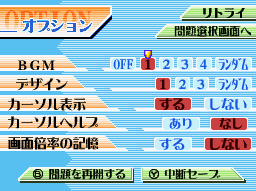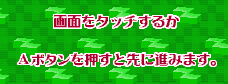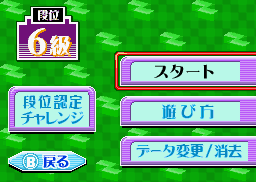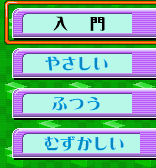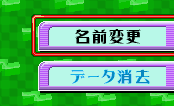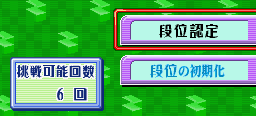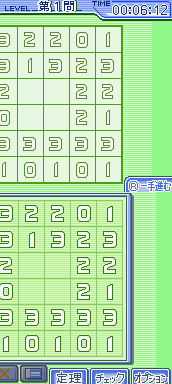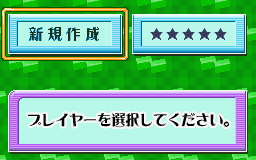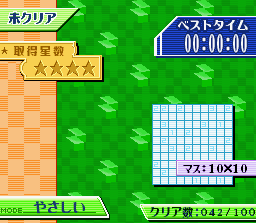Difference between revisions of "User:Dirtie/Slitherlink Translation"
From WikiTemp, the GBAtemp wiki
| (23 intermediate revisions by 7 users not shown) | |||
| Line 1: | Line 1: | ||
| − | Wanted: People to either translate the Japanese text in these screenshots (relatively fluent people only please), or identify the characters used (all text in the rom is stored in graphic format unfortunately). Currently just some basic stuff so I can get started on the editing portion of it. | + | __TOC__ |
| + | Wanted: People to either translate the Japanese text in these screenshots (relatively fluent people only please), and/or identify the characters used (all text in the rom is stored in graphic format unfortunately). Currently just some basic stuff so I can get started on the editing portion of it. | ||
If anyone has any comments, use the [[User talk:Dirtie/Slitherlink Translation|Discussion page]]. | If anyone has any comments, use the [[User talk:Dirtie/Slitherlink Translation|Discussion page]]. | ||
| + | |||
| + | ==Tutorials== | ||
| + | |||
| + | At this stage all I'm looking for is identification. | ||
| + | |||
| + | ===Part One=== | ||
| + | {|class="wikitable" width="100%" | ||
| + | !Image | ||
| + | !width="100%"|Identified text | ||
| + | |- | ||
| + | |[[Image:manual01.png]] | ||
| + | |スリザーリンクとは (1/7) | ||
| + | |||
| + | |||
| + | スリザーリンクとは... <br> | ||
| + | ①決められたルールの元 <br> | ||
| + | ②?面にラインを引いて?げ <br> | ||
| + | ③1つの?っか(リング)を <br> | ||
| + | 作るパズルゲームです. <br> | ||
| + | |- | ||
| + | |[[Image:manual02.png]] | ||
| + | | | ||
| + | |- | ||
| + | |[[Image:manual03.png]] | ||
| + | | | ||
| + | |- | ||
| + | |[[Image:manual04.png]] | ||
| + | | | ||
| + | |- | ||
| + | |[[Image:manual05.png]] | ||
| + | | | ||
| + | |- | ||
| + | |[[Image:manual06.png]] | ||
| + | | | ||
| + | *行き止りになってもいけません!! | ||
| + | |- | ||
| + | |[[Image:manual07.png]] | ||
| + | | | ||
| + | |- | ||
| + | |[[Image:manual09.png]] | ||
| + | | | ||
| + | |- | ||
| + | |[[Image:manual10.png]] | ||
| + | | | ||
| + | |- | ||
| + | |[[Image:manual11.png]] | ||
| + | | | ||
| + | |- | ||
| + | |[[Image:manual12.png]] | ||
| + | | | ||
| + | |- | ||
| + | |[[Image:manual13.png]] | ||
| + | | | ||
| + | |- | ||
| + | |[[Image:manual14.png]] | ||
| + | | | ||
| + | |} | ||
| + | |||
| + | ==Main (complete)== | ||
{|class="wikitable" width="100%" | {|class="wikitable" width="100%" | ||
| Line 7: | Line 67: | ||
!width="50%"|Identified text | !width="50%"|Identified text | ||
!width="50%"|Literal translation | !width="50%"|Literal translation | ||
| + | |- | ||
| + | |[[Image:Options.png]] | ||
| + | | | ||
| + | *オプション | ||
| + | *リトライ | ||
| + | *問題選択画面へ | ||
| + | *デザイン | ||
| + | **ランダム | ||
| + | *カーソル表示 | ||
| + | **する | ||
| + | **しない | ||
| + | *カーソルヘルプ | ||
| + | **あり | ||
| + | **なし | ||
| + | *画面倍率の記憶 | ||
| + | **する | ||
| + | **しない | ||
| + | *Ⓑ 問題を再開する | ||
| + | *Ⓨ 中断セーブ | ||
| + | | | ||
| + | *Option | ||
| + | *Retry | ||
| + | *To the Problem Select Screen | ||
| + | *Design | ||
| + | **Random | ||
| + | *Display Cursor | ||
| + | **Do | ||
| + | **Don't | ||
| + | *Cursor Help | ||
| + | **Have | ||
| + | **Go Without | ||
| + | *Remember Screen Magnification | ||
| + | **Do | ||
| + | **Don't | ||
| + | * B Restart Question | ||
| + | * Y Interrupt Save | ||
| + | |- | ||
| + | |[[Image:Manual.png]] | ||
| + | | | ||
| + | *スリザーリンクとは・・・・ | ||
| + | *操作説明 | ||
| + | *チュートリアルのプレイ | ||
| + | *タイトルヘ | ||
| + | *戻る | ||
| + | *進む | ||
| + | | | ||
| + | *What is Slitherlink... | ||
| + | *Operation Instructions | ||
| + | *Play Tutorial | ||
| + | *Return to title | ||
| + | *Back | ||
| + | *Next | ||
| + | |- | ||
| + | |[[Image:Namechoose0.png]] | ||
| + | | | ||
| + | *画面をタッチするか | ||
| + | *Aボタンを押すと先に進みます。 | ||
| + | | | ||
| + | *Touch the screen or | ||
| + | *press the A button to go on. | ||
| + | | | ||
|- | |- | ||
|[[Image:Mainmenu.png]] | |[[Image:Mainmenu.png]] | ||
| Line 22: | Line 143: | ||
*Start | *Start | ||
*How to play | *How to play | ||
| − | *Data | + | *Data Modify/Erase |
| − | * | + | *Level Certification Challenge (Determine your rank) |
*Return | *Return | ||
|- | |- | ||
| Line 62: | Line 183: | ||
| | | | ||
*第1問 | *第1問 | ||
| − | * | + | *R一手進む |
*定理 | *定理 | ||
*チェック | *チェック | ||
| Line 68: | Line 189: | ||
| | | | ||
*Problem 1 | *Problem 1 | ||
| − | * | + | *Next Move |
*Theory | *Theory | ||
*Check | *Check | ||
| − | * | + | *Options |
|- | |- | ||
|[[Image:Namechoose.png]] | |[[Image:Namechoose.png]] | ||
| Line 78: | Line 199: | ||
*プレイアーを選択してください。 | *プレイアーを選択してください。 | ||
| | | | ||
| − | * | + | *New Fram |
*Select a player. | *Select a player. | ||
| | | | ||
| Line 98: | Line 219: | ||
| | | | ||
*Not Cleared | *Not Cleared | ||
| − | * | + | *Size |
*Easy | *Easy | ||
*Best Time | *Best Time | ||
Latest revision as of 12:01, 21 October 2007
Contents
Wanted: People to either translate the Japanese text in these screenshots (relatively fluent people only please), and/or identify the characters used (all text in the rom is stored in graphic format unfortunately). Currently just some basic stuff so I can get started on the editing portion of it.
If anyone has any comments, use the Discussion page.
Tutorials
At this stage all I'm looking for is identification.
Part One
| Image | Identified text |
|---|---|
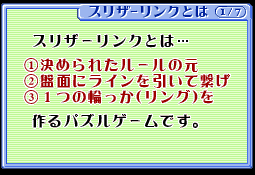
|
スリザーリンクとは (1/7)
|
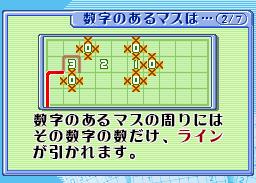
|
|
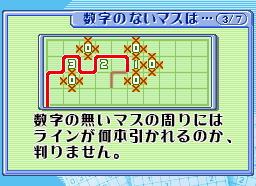
|
|
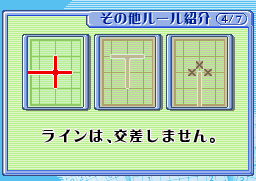
|
|
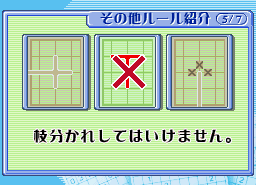
|
|
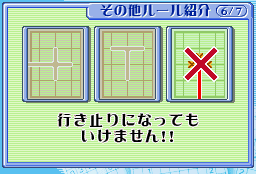
|
|
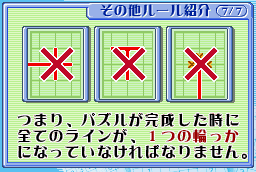
|
|
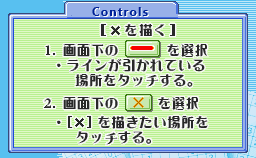
|
|
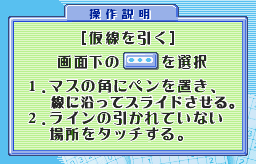
|
|
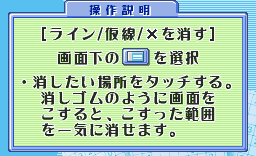
|
|
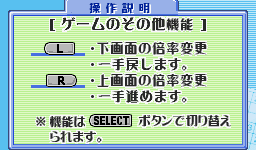
|
|
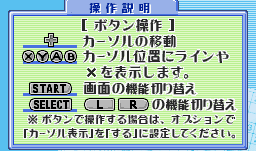
|
|
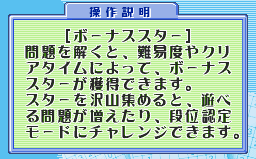
|