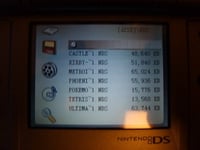Difference between revisions of "EZ-Flash IV"
From WikiTemp, the GBAtemp wiki
(→Images) |
|||
| Line 31: | Line 31: | ||
[[Image:ezivbox.jpg]] [[Image:ezivbox2.jpg]] [[Image:ezivcart.jpg]] <BR /><BR /> | [[Image:ezivbox.jpg]] [[Image:ezivbox2.jpg]] [[Image:ezivcart.jpg]] <BR /><BR /> | ||
[[Image:ezivds.jpg]] [[Image:ezivwin.jpg]] [[Image:ezivgio.jpg]] | [[Image:ezivds.jpg]] [[Image:ezivwin.jpg]] [[Image:ezivgio.jpg]] | ||
| + | |||
| + | * Low electricity consuming,appoximating genuine DS card’s. | ||
| + | * Support CleanRom directly. | ||
| + | * Compatible all DS games. | ||
| + | * Support link slot2. | ||
| + | * Support MoonShell. | ||
| + | * Flashcard in slot2 can be started directly by AceKard. Infinity Capacity! | ||
| + | * Use high speed TF card.Put more games as you will. | ||
| + | * NO any latency when playing game. | ||
| + | * Perfect Save System. | ||
| + | * Use original flash chip.Never lose your save. | ||
| + | * Use other flashcard’s save files directly. | ||
| + | * DIY interface | ||
| + | * Tiny boot core. | ||
| + | * The menu program is in TF card.And can be updated anytime easily. | ||
| + | * You can DIY boot core and GUI in Windows. | ||
| + | |||
| + | == Review == | ||
| + | |||
| + | [http://gbatemp.net/index.php?showtopic=39686 AceKard GBAtemp Review] | ||
| + | |||
| + | :Excerpt: ''"The biggest problem with the AceKard is its proprietary file system, the AKFS. Because of this, you have to use a PC running Windows to use their client software that is currently very buggy and lacking in functionality. You can't create folders, or organise games. And there are limitations when deleting games, in that you can only write a game of equal size to that which you deleted back into that space."'' | ||
| + | |||
| + | === Images === | ||
| + | |||
| + | [[Image:Acekard-1.jpg]] [[Image:Acekard-2.jpg]] [[Image:Acekard-3.jpg]] | ||
| + | |||
| + | [[Image:Acekard-4.jpg]] [[Image:Acekard-5.jpg]] [[Image:Acekard-6.jpg]] | ||
== Compatibility == | == Compatibility == | ||
| − | === | + | === ROM Compatibility === |
| − | + | link to chart | |
| + | === Homebrew Compatibility === | ||
| + | link to chart | ||
| + | |||
| + | == Useful Links == | ||
| − | = | + | :[http://gbatemp.net/index.php?showforum=94 GBAtemp EZ-Flash Forums] |
| − | [http://ezflash.sosuke.com | + | :[http://www.ezflash.cn Official EZ-Flash website] |
| + | :[http://ezflash.sosuke.com Official English speaking EZ-Flash community/resource] | ||
| − | [[Category:Slot- | + | [[Category:Slot-1 Carts]] |
Revision as of 12:47, 4 February 2007
AKA: EZ4, EZIV, EZ-4, EZ-IV, EZ-Flash, EZFlash, EZF.
Manufactured by: EZ-Flash
Contents
General
The EZ-Flash IV is the long awaited Nintendo DS cart from the EZ-Flash team, known for their quality products with excellent compatibility in the GBA arena. The EZ-Flash IV is very similar to the EZ-Flash III – except it sports a mini-SD card slot, rather than internal NAND flash memory. As such it requires no external linker device, just a mini-SD card, which of course means that your storage space is limited only by the size of your card.
Features
- 128Mbit PSRAM
- 256Mbit Norflash
- 32Mbit SystemLoaer
- 8Mbit SRAM for saver
- MiniSD is used as external storage
- Supports upp to 2 GByte Mini SD (FAT16 only)
- Low power consumption
- Compatible with all GBA, NDS and NDS Lite consoles.
- Compatible with 99% of GBA and NDS games.
- The save files are saved into Mini SD.
- Real time save will be supported.
Review
- Excerpt: "While NDS compatibility is not perfect, software updates look sure to make this a viable contender in the compatibility stakes in the future. GBA support is one thing that is sure to have a lot of pulling power for the EZ4, and the inclusion of internal memory in the cart ensures that compatibility is top notch - apart from the lack of a real time clock for GBA games, which is a minor disappointment, but as it is in no way integral, the majority of customers are unlikely to notice its absence. As it stands though, the EZ4 has a little bit of catching up to do in the software department, mainly with respect to the NDS side of things, despite being a quality piece of hardware."
Images
- Low electricity consuming,appoximating genuine DS card’s.
- Support CleanRom directly.
- Compatible all DS games.
- Support link slot2.
- Support MoonShell.
- Flashcard in slot2 can be started directly by AceKard. Infinity Capacity!
- Use high speed TF card.Put more games as you will.
- NO any latency when playing game.
- Perfect Save System.
- Use original flash chip.Never lose your save.
- Use other flashcard’s save files directly.
- DIY interface
- Tiny boot core.
- The menu program is in TF card.And can be updated anytime easily.
- You can DIY boot core and GUI in Windows.
Review
- Excerpt: "The biggest problem with the AceKard is its proprietary file system, the AKFS. Because of this, you have to use a PC running Windows to use their client software that is currently very buggy and lacking in functionality. You can't create folders, or organise games. And there are limitations when deleting games, in that you can only write a game of equal size to that which you deleted back into that space."
Images
Compatibility
ROM Compatibility
link to chart
Homebrew Compatibility
link to chart