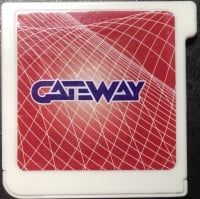Difference between revisions of "Gateway 3DS"
LameNobody (talk | contribs) (→Cheats: Changed the method to activate cheats (as of 3.6)..) |
m |
||
| (16 intermediate revisions by 5 users not shown) | |||
| Line 3: | Line 3: | ||
|img=GatewayFront.jpg | |img=GatewayFront.jpg | ||
|firmware=System 4.1.0 - 9.2.0 | |firmware=System 4.1.0 - 9.2.0 | ||
| − | |n3ds=Yes | + | |n3ds=Yes |
|sd= SDXC up to 128gb | |sd= SDXC up to 128gb | ||
|isclone=No | |isclone=No | ||
| Line 11: | Line 11: | ||
|button=No | |button=No | ||
|exploit=Yes | |exploit=Yes | ||
| − | |emunand=Yes ( | + | |emunand=Yes (Up to 11.2.0) |
|cia=Yes | |cia=Yes | ||
|gamelimit=No Limit | |gamelimit=No Limit | ||
|regionfree=Yes | |regionfree=Yes | ||
|review=[http://gbatemp.net/review/gateway-3ds.79/ Here] | |review=[http://gbatemp.net/review/gateway-3ds.79/ Here] | ||
| − | |site=[http://www.gateway-3ds.com/ gateway-3ds.com]}} | + | |site=[https://web.archive.org/web/20180903005749/http://www.gateway-3ds.com/ gateway-3ds.com]}} |
| − | '''Gateway 3DS''' is a flashcart for Nintendo 3DS made by [http://www.gateway-3ds.com/ Gateway] can play DS games and homebrew in DS mode and 3DS games in 3DS mode. | + | '''Gateway 3DS''' is a flashcart for Nintendo 3DS made by [https://web.archive.org/web/20180903005749/http://www.gateway-3ds.com/ Gateway] can play DS games and homebrew in DS mode and 3DS games in 3DS mode. |
==Features List== | ==Features List== | ||
| − | * Supports 3DS | + | * Supports 3DS system firmware from 4.1.0 to 9.2.0 |
| − | * Supports N3DS | + | * Supports N3DS system firmware up to 9.2.0 |
* Plays 3DS ROMs | * Plays 3DS ROMs | ||
* Region free | * Region free | ||
| − | * System | + | * System Menu version spoofing |
* EmuNAND support | * EmuNAND support | ||
* eShop support | * eShop support | ||
| − | * .CIA and DevMenu support | + | * (.CIA) and DevMenu support |
* Cheat Funcionality | * Cheat Funcionality | ||
| Line 65: | Line 65: | ||
* '''Cheat Code Format''' | * '''Cheat Code Format''' | ||
| − | The GATEWAY 3DS | + | The GATEWAY 3DS cheat code format is based on the old Action Replay DS code format, the one you all know and love! We added some code types for your convenience as well! |
| Line 152: | Line 152: | ||
=== The Return Of The DS Profile Exploit === | === The Return Of The DS Profile Exploit === | ||
| − | * | + | * Re-installing MSET exploit: |
| − | # Copy the Gateway | + | # Copy the latest Gateway "Launcher.dat", along with the correct "mset_<region>.cia" file to the root of your New 3DS' microSD card (where ''''<region>'''' is your console's region). |
| − | + | # Copy “DevMenu.3ds” to your Gateway red card's microSD card. | |
| − | # Copy “DevMenu.3ds” to your Gateway | + | # Boot into the Gateway menu with your preferred entry-point (either using Zelda OOT or Cubic Ninja). |
| − | # Boot into the Gateway menu with your preferred | + | # Navigate to the "NVRAM INSTALL" option from the menu, and press (A) to proceed with the installation. |
| − | # | + | # Once installed, boot into Gateway mode with the red card inserted. |
| − | # Once installed, boot into Gateway mode and launch DevMenu.3ds from the | + | # Press 'Select' and launch "DevMenu.3ds" from the multi-ROM menu. |
| − | # Start DevMenu and import mset_<region>.cia from your SD card. | + | # Start "DevMenu" and import the "mset_<region>.cia" file from your SD card. |
| − | # Reboot console and | + | # Reboot your console and load up the "System Settings" application from the HOME Menu. |
| − | + | # Navigate to ('Settings' -> 'Profile' -> 'Nintendo DS Profile'). | |
=== Official Updates === | === Official Updates === | ||
| Line 673: | Line 673: | ||
* Contains a bug when operating in New 3DS/XL in which 3D stable fails, is solved by closing and opening the cover. | * Contains a bug when operating in New 3DS/XL in which 3D stable fails, is solved by closing and opening the cover. | ||
* 9.6.0 and above emunand not supported on N3DS yet. | * 9.6.0 and above emunand not supported on N3DS yet. | ||
| + | * Contains bug where SaveDataFiler is no longer able to import saves to games mounted via the Gateway 3DS flashcart. | ||
''Other Notes'' | ''Other Notes'' | ||
| Line 679: | Line 680: | ||
This is a homebrew which can be launched from The homebrew Launcher to boot into Gateway mode. | This is a homebrew which can be launched from The homebrew Launcher to boot into Gateway mode. | ||
| + | |||
| + | |||
| + | ==== Version 3.6.2 ULTRA (Public Beta) (2016-01-03) ==== | ||
| + | ''Official changelog'' | ||
| + | * Save edited and found cheats to microSD | ||
| + | * Choose custom in-game button activator | ||
| + | * Added warning in Reset search | ||
| + | * Fixed memory search freeze | ||
| + | * Fixed language switch bug | ||
| + | * Fixed long cheat description bug | ||
| + | * Fixed 16-bit conditional mask support, useful for 8bit conditionals | ||
| + | * Cheat finder exact search cancel support | ||
| + | * Cheat code type Exxxxxxx support (patch code) | ||
| + | * Cheat nested conditionals support | ||
| + | |||
| + | ''Real changelog'' | ||
| + | * The same as official changelog. | ||
| + | |||
| + | ''Known Bugs'' | ||
| + | * Contains a bug when operating in New 3DS/XL in which 3D stable fails, is solved by closing and opening the cover. | ||
| + | * 9.6.0 and above emunand not supported on N3DS yet. | ||
| + | * Contains bug where SaveDataFiler is no longer able to import saves to games mounted via the Gateway 3DS flashcart. | ||
| + | |||
| + | ''Other Notes'' | ||
| + | |||
| + | Now you can save the codes entered in the cheatcode editor back to microSD! | ||
| + | |||
| + | In the cheatcode editor, simply press START to save the current code list to a new cheat code. | ||
| + | Or, configure the cheatlist and press X to edit or press Y to remove the current highlighted cheat code. | ||
| + | From the hit list, you can now also press X to add the current hit as a code to the cheatcode editor. | ||
| + | |||
| + | |||
| + | ==== Version 3.7 ULTRA (Public Beta) (2016-01-15) ==== | ||
| + | ''Official changelog'' | ||
| + | * Latest emunand (10.3) support for New 3DS! | ||
| + | * Cheat code edit bug fixed | ||
| + | |||
| + | ''Real changelog'' | ||
| + | * The same as official changelog. | ||
| + | |||
| + | ''Known Bugs'' | ||
| + | * Contains a bug when operating in New 3DS/XL in which 3D stable fails, is solved by closing and opening the cover. | ||
| + | * Contains bug where SaveDataFiler is no longer able to import saves to games mounted via the Gateway 3DS flashcart. | ||
| + | |||
| + | |||
| + | ==== Version 4.2 ULTRA (Public Beta) (2016-09-22) ==== | ||
| + | ''Official changelog'' | ||
| + | * Latest emunand support (10.7) | ||
| + | * In-game menu fixed for certain games (Centipede) | ||
| + | * SAV backup and restore added again for CIA games and SaveDataFiler | ||
| + | * L button hex and decimal switch too fast fixed in exact cheat search | ||
| + | |||
| + | ''Real changelog'' | ||
| + | * The same as official changelog. | ||
| + | |||
| + | ''Known Bugs'' | ||
| + | * Contains a bug when operating in New 3DS/XL in which 3D stable fails, is solved by closing and opening the cover. | ||
| + | |||
| + | ''Other Notes'' | ||
| + | * SaveDataFiler still requires the .sav to be renamed in order to inject saves for games mounted via the Gateway 3DS flashcart. [https://gbatemp.net/posts/5541045 See Here] | ||
| + | * 11.0.0 and 11.1.0 and 11.2.0 Is working fine in emunand | ||
== Features chart == | == Features chart == | ||
| Line 1,396: | Line 1,458: | ||
| | | | ||
* No brick reports. | * No brick reports. | ||
| − | |} | + | |- |
| + | |v3.6.2 ULTRA | ||
| + | |{{Yes}} | ||
| + | |{{Yes}} | ||
| + | |{{Yes|Gateway Mode}} | ||
| + | |{{Yes}} | ||
| + | |{{Yes}} | ||
| + | |{{No}} | ||
| + | |{{Yes}} | ||
| + | |{{Yes}} | ||
| + | |{{Yes}} | ||
| + | |{{No}} | ||
| + | |{{Yes}} | ||
| + | |{{Yes}} | ||
| + | |{{Yes}} | ||
| + | |{{Yes}} | ||
| + | |{{Yes}} | ||
| + | |{{Yes}} | ||
| + | |{{Yes|3DS v4.1.0 - 10.3.0 <br/>N3DS v8.1.0 - 9.5.0}} | ||
| + | |{{Yes}} | ||
| + | |{{Unk|Unknown*}} | ||
| + | | | ||
| + | * No brick reports. | ||
| + | |- | ||
| + | |v3.7 ULTRA | ||
| + | |{{Yes}} | ||
| + | |{{Yes}} | ||
| + | |{{Yes|Gateway Mode}} | ||
| + | |{{Yes}} | ||
| + | |{{Yes}} | ||
| + | |{{No}} | ||
| + | |{{Yes}} | ||
| + | |{{Yes}} | ||
| + | |{{Yes}} | ||
| + | |{{No}} | ||
| + | |{{Yes}} | ||
| + | |{{Yes}} | ||
| + | |{{Yes}} | ||
| + | |{{Yes}} | ||
| + | |{{Yes}} | ||
| + | |{{Yes}} | ||
| + | |{{Yes| v4.1.0 - 10.3.0}} | ||
| + | |{{Yes}} | ||
| + | |{{Unk|Unknown*}} | ||
| + | | | ||
| + | * No brick reports. | ||
| + | |- | ||
| + | |v3.7.1 ULTRA | ||
| + | |{{Yes}} | ||
| + | |{{Yes}} | ||
| + | |{{Yes|Gateway Mode}} | ||
| + | |{{Yes}} | ||
| + | |{{Yes}} | ||
| + | |{{No}} | ||
| + | |{{Yes}} | ||
| + | |{{Yes}} | ||
| + | |{{Yes}} | ||
| + | |{{No}} | ||
| + | |{{Yes}} | ||
| + | |{{Yes}} | ||
| + | |{{Yes}} | ||
| + | |{{Yes}} | ||
| + | |{{Yes}} | ||
| + | |{{Yes}} | ||
| + | |{{Yes| v4.1.0 - 10.7.0}} | ||
| + | |{{Yes}} | ||
| + | |{{Unk|Unknown*}} | ||
| + | | | ||
| + | * No brick reports. | ||
| + | |- | ||
| + | |v4.2 ULTRA | ||
| + | |{{Yes}} | ||
| + | |{{Yes}} | ||
| + | |{{Yes|Gateway Mode}} | ||
| + | |{{Yes}} | ||
| + | |{{Yes}} | ||
| + | |{{No}} | ||
| + | |{{Yes}} | ||
| + | |{{Yes}} | ||
| + | |{{Yes}} | ||
| + | |{{No}} | ||
| + | |{{Yes}} | ||
| + | |{{Yes}} | ||
| + | |{{Yes}} | ||
| + | |{{Yes}} | ||
| + | |{{Yes}} | ||
| + | |{{Yes}} | ||
| + | |{{Yes| v4.1.0 - 11.2.0}} | ||
| + | |{{Yes}} | ||
| + | |{{Yes}} | ||
| + | | | ||
| + | * No brick reports. | ||
==See also== | ==See also== | ||
Latest revision as of 16:19, 24 September 2023
| Gateway 3DS | |
| Manufacturer | Gateway 3DS |
| Firmware Support | System 4.1.0 - 9.2.0 |
| New 3ds Support | Yes |
| Is A Clone | No |
| Has Clone(s) | Yes |
| SD Support | SDXC up to 128gb |
| Has LED | Yes |
| Has USB port | No |
| Has Button | No |
| Uses Exploit | Yes |
| emuNAND Support | Yes (Up to 11.2.0) |
| CIA Support | Yes |
| Game Limit | No Limit |
| Region Free | Yes |
| GBAtemp's Review | Here |
| Official Website | gateway-3ds.com |
Gateway 3DS is a flashcart for Nintendo 3DS made by Gateway can play DS games and homebrew in DS mode and 3DS games in 3DS mode.
Contents
- 1 Features List
- 2 Clones
- 3 Images
- 4 Software
- 4.1 DS Mode flashcart
- 4.2 3DS mode flashcart
- 4.3 Cheats
- 4.4 New 3DS Support
- 4.5 The Return Of The DS Profile Exploit
- 4.6 Official Updates
- 4.6.1 Version 1.0 (2013-08-xx)
- 4.6.2 Version 1.1a (2013-08-21)
- 4.6.3 Version 1.2 (2013-09-09)
- 4.6.4 Version 2.0b1 (2013-12-01)
- 4.6.5 Version 2.0b2 (2013-12-23)
- 4.6.6 Version 2.0 (OMEGA BETA) (2014-03-29)
- 4.6.7 Version 2.1 OMEGA (2014-03-30)
- 4.6.8 Version 2.1.1 OMEGA (Beta) (2014-04-01)
- 4.6.9 Version 2.2 OMEGA (2014-05-09)
- 4.6.10 Version 2.3b OMEGA (Private Beta)(2014-08-25)
- 4.6.11 Version 2.3b OMEGA (2014-08-29)
- 4.6.12 Version 2.4b OMEGA (2014-10-16)
- 4.6.13 Version 2.5 OMEGA (2014-10-30)
- 4.6.14 Version 2.6 OMEGA (2014-11-05)
- 4.6.15 Version 2.7 OMEGA (2014-12-15)
- 4.6.16 Version 3.0 ULTRA (Public Beta) (2015-01-09)
- 4.6.17 Version 3.0.1 ULTRA (Public Beta) (2015-01-10)
- 4.6.18 Version 3.0.2 ULTRA (Public Beta) (2015-01-20)
- 4.6.19 Version 3.0.3 ULTRA (Public Beta) (2015-01-22)
- 4.6.20 Version 3.0.4 ULTRA (Public Beta) (2015-02-03)
- 4.6.21 Version 3.1.0 ULTRA (Public Beta) (2015-03-11)
- 4.6.22 Version 3.1.1 ULTRA (Public Beta) (2015-03-17)
- 4.6.23 Version 3.2.0 ULTRA (Public Beta) (2015-04-27)
- 4.6.24 Version 3.2.1 ULTRA (Public Beta) (2015-04-30)
- 4.6.25 Version 3.2.2 ULTRA (Public Beta) (2015-06-03)
- 4.6.26 Version 3.3 ULTRA (Public Beta) (2015-07-14)
- 4.6.27 Version 3.4 ULTRA (Public Beta) (2015-08-9)
- 4.6.28 Version 3.4.1 ULTRA (2015-09-16)
- 4.6.29 Version 3.5 ULTRA (Public Beta) (2015-11-11)
- 4.6.30 Version 3.5.1 ULTRA (Public Beta) (2015-11-14)
- 4.6.31 Version 3.6 ULTRA (Public Beta) (2015-12-23)
- 4.6.32 Version 3.6.1 ULTRA (Public Beta) (2015-12-29)
- 4.6.33 Version 3.6.2 ULTRA (Public Beta) (2016-01-03)
- 4.6.34 Version 3.7 ULTRA (Public Beta) (2016-01-15)
- 4.6.35 Version 4.2 ULTRA (Public Beta) (2016-09-22)
- 5 Features chart
- 6 See also
Features List
- Supports 3DS system firmware from 4.1.0 to 9.2.0
- Supports N3DS system firmware up to 9.2.0
- Plays 3DS ROMs
- Region free
- System Menu version spoofing
- EmuNAND support
- eShop support
- (.CIA) and DevMenu support
- Cheat Funcionality
Clones
- This cart has clones: (R4i Gold 3DS Deluxe, 3DS Link and Orange 3DS)
- MT-Card is also a clone that was edited to add their own features
Images
DS mode flashcart
display packaging/external/internal pictures here
3DS mode flashcart
display packaging/external/internal pictures here
Software
DS Mode flashcart
list of firmware and OS versions.
3DS mode flashcart
To update the 3DS mode flashcart's software functionalities, replace the Launcher.dat file on your SD card.
Cheats
Cheat support was added in version 3.5 ULTRA
- How to use Cheats
- Each file inside the cheats folder will be of the format <TitleID>.txt where TitleID is the title id of the game.
- Simply copy the folder “cheats” into the root of your microSD card that will go into the Gateway RED card.
- Boot into Gateway mode, and press SELECT to make the Gateway game selection menu appear.
- Press DPAD UP to enter sub-menu and choose a button combination for accessing the In-game menu.
- Play the game you would like to enable cheats in.
- While playing the game, press the button combo you had previously selected to access the in-game menu.
- Select the menu option "Configure Cheats" and proceed to enable the cheats of your choosing.
- Exit the menu.
- Cheat Code Format
The GATEWAY 3DS cheat code format is based on the old Action Replay DS code format, the one you all know and love! We added some code types for your convenience as well!
Cheat Memory Addresses
Some users also wondered what kind of memory addresses the Gateway 3DS cheat engine expects, so let us be clear: It expects virtual memory addresses, so that it works on both New 3DS and Old 3DS and for any supported firmware version our users are running.
This means that existing codes used in for example AR3DS, which use physical addresses, need to be converted into virtual addresses. Unfortunately this kind of conversion is not straightforward.
The following code types are supported:
NOTE: default value of offset and data registers is zero.
Memory Writes:
0XXXXXXX YYYYYYYY – 32bit write to [XXXXXXX + offset] 1XXXXXXX 0000YYYY – 16bit write to [XXXXXXX + offset] 2XXXXXXX 000000YY – 8bit write to [XXXXXXX + offset]
Conditional 32bit codes:
3XXXXXXX YYYYYYYY – Greater Than (YYYYYYYY > [XXXXXXX + offset]) 4XXXXXXX YYYYYYYY – Less Than (YYYYYYYY < [XXXXXXX + offset]) 5XXXXXXX YYYYYYYY – Equal To (YYYYYYYY == [XXXXXXX + offset]) 6XXXXXXX YYYYYYYY – Not Equal To (YYYYYYYY != [XXXXXXX + offset])
Conditional 16bit deref + write codes:
7XXXXXXX ZZZZYYYY – Greater Than 8XXXXXXX ZZZZYYYY – Less Than 9XXXXXXX ZZZZYYYY – Equal To AXXXXXXX ZZZZYYYY – Not Equal To
Offset Codes:
BXXXXXXX 00000000 – offset = *(xxx) D3000000 XXXXXXXX – set offset to immediate value DC000000 XXXXXXXX – Adds an value to the current offset
Loop Code:
C0000000 YYYYYYYY – Sets the repeat value to ‘YYYYYYYY’ D1000000 00000000 – Loop execute D0000000 00000000 – Terminator code
Data Register Codes:
D4000000 XXXXXXXX – Adds XXXXXXXX to the data register D5000000 XXXXXXXX – Sets the data register to XXXXXXXX D6000000 XXXXXXXX – (32bit) [XXXXXXXX+offset] = data ; offset += 4 D7000000 XXXXXXXX – (16bit) [XXXXXXXX+offset] = data & 0xffff ; offset += 2 D8000000 XXXXXXXX – (8bit) [XXXXXXXX+offset] = data & 0xff ; offset++ D9000000 XXXXXXXX – (32bit) sets data to [XXXXXXXX+offset] DA000000 XXXXXXXX – (16bit) sets data to [XXXXXXXX+offset] & 0xffff DB000000 XXXXXXXX – (8bit) sets data to [XXXXXXXX+offset] & 0xff
Special Codes:
DD000000 XXXXXXXX – if KEYPAD has value XXXXXXXX execute next block
Special Keypad Code
As for the Special KEYPAD cheat code, the keypad value can be any combination of the following:
0x1 A 0x2 B 0x4 Select 0x8 Start 0x10 Right 0x20 Left 0x40 Up 0x80 Down 0x100 R 0x200 L 0x400 X 0x800 Y
New 3DS Support
- Requirements:
– A save dongle OR a friend with a original 3DS that can launch our Gateway menu (Not required for Cubic Ninja) – A genuine physical gamecard copy of “The Legend Of Zelda: Ocarina Of Time 3D” or "Cubic Ninja" – Gateway 3.1.0 ULTRA Launcher.dat file
- Installation Instructions
- Drag and drop the Gateway 3.1.0 ULTRA Launcher.dat file to your New 3DS’s internal microSD card, behind the back plate.
- Locate the savegame for “The Legend Of Zelda: Ocarina Of Time 3D” for your region in the Gateway 3.1.0 ULTRA release.
- Restore the savegame to the game: you can either use a generic savegame dongle OR use our Gateway menu’s Restore savegame option with a original 3DS from a friend.
- Boot up the New 3DS and launch the Zelda game.
- Select the GATEWAY savegame and Link will be standing inside a tree hut.
- Simply press A to load the Gateway menu.
You will be greeted with the Gateway menu, and from there you can insert the Gateway card and boot into Gateway mode.
The Return Of The DS Profile Exploit
- Re-installing MSET exploit:
- Copy the latest Gateway "Launcher.dat", along with the correct "mset_<region>.cia" file to the root of your New 3DS' microSD card (where '<region>' is your console's region).
- Copy “DevMenu.3ds” to your Gateway red card's microSD card.
- Boot into the Gateway menu with your preferred entry-point (either using Zelda OOT or Cubic Ninja).
- Navigate to the "NVRAM INSTALL" option from the menu, and press (A) to proceed with the installation.
- Once installed, boot into Gateway mode with the red card inserted.
- Press 'Select' and launch "DevMenu.3ds" from the multi-ROM menu.
- Start "DevMenu" and import the "mset_<region>.cia" file from your SD card.
- Reboot your console and load up the "System Settings" application from the HOME Menu.
- Navigate to ('Settings' -> 'Profile' -> 'Nintendo DS Profile').
Official Updates
Version 1.0 (2013-08-xx)
Official changelog
- First release
Real changelog
- Supports 3DS System menu v4.1.0 to v4.5.0
- Plays 3DS ROMs
- One ROM per microSD
- Cartridge is region free, except for iQue (China) and HK (Taiwan) region consoles.
Known bugs
- None
Version 1.1a (2013-08-21)
Official changelog
- Region spoofing (Region free) for ROMs
- Required System menu version spoofing
Real changelog
- Same as official changelog
Known bugs
- Game banner is not displayed for games using both region spoofing and System version spoofing at the same time.
Version 1.2 (2013-09-09)
Official changelog
- Added Hardware diagnostics mode (Press L when booting Launcher.dat).
- Added support for iQue (China) and HK (Taiwan) region consoles. Please note Blue card GW_Installer.nds has been updated specifically to support iQue and TW models.
Real changelog
- Same as official changelog
- Fixed game banner display for games using both region spoofing and System version spoofing.
Known bugs
- None
Version 2.0b1 (2013-12-01)
Official changelog
- GW 2.0b1 enables up to date compatibility, barring only the 2 known NAND based titles (for which support is coming very soon), as well as the long awaited emuNAND feature.
- New GUI menu system accessible by simply holding down the L button when tapping on the DS Profile button on the touchscreen.
- Booting into Gateway mode will now automatically check for the emuNAND partition and emulate the system NAND using this partition.
- We have also included an option to boot into Classic mode that enables genuine retail gamecards and the emuNAND functionality, allowing it to run like a regular 3DS on latest firmware.
Real changelog
- Added support for games using SDK5+
- Added a GUI menu displayed by holding L button down when booting Launcher.dat
- Added EmuNAND support.
- ROMs support with EmuNAND normal
- Retail cartridge support with EmuNAND Classic
- eShop support with EmuNAND normal and classic
- Supported EmuNAND System version: v4.1.0 to v6.3.0, NATIV_FIRM v7712 (4.1.0), v8758 (5.0.0), v9792(5.1.0), v10833 (6.0.0), v11872 (6.1.0).
Known bugs
- Region free and System version spoofing doesn't work on System menu 4.1.0 or EmuNAND 4.1.0.
- Console freeze when entering in Gateway mode.
- Console freeze when exiting a game, preventing the save to be backed up correctly to the SD Card, resulting in savegame loss.
- All changes done in EmuNAND Wifi Settings are also applied to SysNAND.
- Following issues are not bugs, but results of currently unpatched System version/NATIV_FIRM version.
- EmuNAND v7.x.x doesn't have region free and System version spoofing.
- EmuNAND v7.x.x can't launch new updated applications (eshop, System settings, etc.)
- EmuNAND v7.x.x uses mixed language settings in games (Japanese, Spanish, German, French, etc.) even if the game doesn't allow using one of these languages in your region.
All bugs listed above are fixed in Gateway 3DS v2.0b2.
Version 2.0b2 (2013-12-23)
ATTENTION: This version is dangerous and will randomly lock your 3DS. You need a hardware solution (Raspberry Pi or Arduino+NAND backup) and soldering skills to unlock your 3DS.
Official changelog
- Many stability improvements over previous beta release
- Full support for firmware 7.1 (including saving and emunand GW3D indicator, etc.)
Real changelog
- Updated EmuNAND to support NATIV_FIRM v12916 (System menu 7.x)
- Fixed random crash when booting in gateway mode
- Fixed random crash when exiting a game, resulting in savegame loss.
- Fixed Region free and System version spoofing bug introduced in 2.0b1 when using System version 4.1.0
- Fixed/Added support for 3DS System Transfer option when using emuNAND.
- Added a function to brick the console when using a modified Launcher.dat (anti-clone flashcart and software modification protection).
Known bugs
- Updated Youtube channel doesn't work due to new encryption method used by Nintendo. The original (not updated) channel works fine. The update is currently available only on USA eShop.
- The Anti-clone detection used to brick consoles is also affecting legit users.
Version 2.0 (OMEGA BETA) (2014-03-29)
ATTENTION: This version updates your internal Flashcart's FPGA firmware. You can't use any previous version of Launcher.dat anymore.
Some savegames created with Gateway 3DS v1.2 WILL NOT WORK ANYMORE. Try your game with v2.0b1 first to see if your save is compatible with 2.x before updating FPGA firmware, because you can't downgrade to v1.2 after the update.
Official changelog
- 100% Game Compatibility (supports Card2 type with NAND saving)
- Multigame Support (FAT32 with split games and ExFAT)
- Game Card Dumper
- Gateway FPGA Update
- MD5: 84a17fd6a781a3aacdc4f82a3b3c4c87
- SHA1: 11643d26705b920641d733964eefe14ceb449f2d
Real changelog
- FPGA updater integrated in the launcher.dat. Updates directly on 3DS console from the Gateway menu on first launch.
- Supports Card2 type games using NAND saving (untrimmed only). Card2 savegame data is located inside the .3ds file, not stored as a separate .sav file.
- Added Real Time Save support for Card2 (Direct savegame file access). Reads/writes the savegame data directly into the Card2 type ROM located on microSD card when the game access it. Exiting with Home + X is still needed for Card1 type ROM to backup the save on SD card.
- Added MultiROM support (press Select button to choose/change game)
- Supports microSD in FAT32 format, with split ROMs
- Supports microSD in exFAT format
- Supports microSD in image format (ROM written to microSD with Win32DiskImager)
- Supports microSD cards up to 128GB
- Requires the Gateway 3DS Flashcart inserted to boot into Gateway mode.
- Added region free for cartridges in EmuNAND classic mode (Classic mode doesn't require the Gateway 3DS flashcart inserted)
- Added Card dumping feature (not a clean ROM)
Unknown changes
- Brick code still present?
Known bugs
- Updated Youtube channel doesn't work due to new encryption method used by Nintendo. The original (not updated) channel works fine. The update is currently available only on USA eShop.
- The bug that occurs when switching to 3D in the menu still occurs, one of the two screens will just display a light brown background.
- FPGA update sometime fails.
- Sometime, games are not recognized on FAT/exFAT MicroSD card.
- Sometime, the console freeze when entering in Gateway mode.
Things to note
- The games aren't sorted alphabetically, but using FAT order.
- The last played game isn't memorized on the integrated menu.
Version 2.1 OMEGA (2014-03-30)
ATTENTION: This version updates your internal Flashcart's FPGA firmware. You can't use any version of Launcher.dat released before Omega anymore.
Some savegames created with Gateway 3DS v1.2 WILL NOT WORK ANYMORE. Try your game with v2.0b1 first to see if your save is compatible with 2.x before updating FPGA firmware, because you can't downgrade to v1.2 after the update.
Official changelog
- E-shop games support
- Gateway Card Update Improvement
Real changelog
- E-shop game dump support
- Added an error code display if FPGA update doesn't work.
Known bugs
- Updated Youtube channel doesn't work due to new encryption method used by Nintendo. The original (not updated) channel works fine. The update is currently available only on USA eShop.
- The bug that occurs when switching to 3D in the menu still occurs, one of the two screens will just display a light brown background.
- FPGA update sometime fails.
- Sometime, games are not recognized on FAT/exFAT MicroSD card.
- Sometime, the console freeze when entering in Gateway mode.
Version 2.1.1 OMEGA (Beta) (2014-04-01)
ATTENTION: Same recommendations as previous Gateway 3DS version 2.1.
Official changelog
- No changelog provided on Gateway 3DS website.
Real changelog
- (Failed) attempt to fix FPGA update error #00000019.
Known bugs
- Same as 2.1 Omega
Version 2.2 OMEGA (2014-05-09)
ATTENTION: Same recommendations as Gateway 3DS version 2.1.
Official changelog
- Online support
- Homebrew support
- Savegame backup and restore
- Improved Game Card Dumper
Real changelog
- Added online support for ROMs with file extension .3dz
- Added support for Homebrew in .3ds format.
- Added a Retail Cartridge backup/restore savegame feature.
- Improved Game Card Dumper cartridge detection.
Notes
- When using .3ds extension, all savegames can be shared with other users. When using .3dz extension, the savegame depends on the cartridge's Unique ID string in the ROM header.
- One Unique ID can be used in another ROM, allowing savegame sharing by sharing the ID string at the same time.
- ROMs require the Unique ID at 0x1200 and Chip ID at 0x1240 to support online. (Gateway ROM dumper automatically adds the Unique ID and the Chip ID at 0x1200 and 0x1240 in the dumped ROM)
- It's recommended to dump your own Cartridge's ROM to go online or you will share the same Unique ID with other users and we don't know the consequences yet (Console ban, Unique ID Ban, etc.)
Known bugs
- none
Version 2.3b OMEGA (Private Beta)(2014-08-25)
ATTENTION: Same recommendations as Gateway 3DS version 2.1.
Official changelog
- Support new encryption method used for recent games and applications introduced in System Firmware 7.x and higher.
- Firmware spoofing no longer work without EmuNAND for games using features only present in System Firmware 7.x and higher.
- Classic mode will only boot EmuNAND 8.x or higher if you have a genuine Gateway card inserted. You can still continue without, but support for EmuNAND 8.x or higher will not work.
Real changelog
- Same as official changelog.
- Added D-pad Up combo when launching the payload to disable update spoofing and allow updating EmuNAND with a ROM. (This option was maybe added on a previous firmware version)
- eShop support back with EmuNAND normal and classic 8.x
- Supported EmuNAND System version: v7.0.0 to v8.1.0, NATIV_FIRM v12916 (7.0.0), v13956 (7.2.0), v15047 (8.0.0).
Notes
- The Gateway Flashcart is required to boot into emuNAND only if you have EmuNAND 8.x or higher. If your emuNAND is on an older System version, you can still use the EmuNAND classic mode to boot your retail cartridge with Region free feature as long as it doesn't require an update to System version 8.x or higher.
Known bugs
- Random/rare freezes when booting into emuNAND. On original 3DS you can determine if it froze: If the 3D LED is ON it means it froze. If the 3D LED is off then it's currently booting, just be patient until EmuNAND initializes (10~30sec).
Version 2.3b OMEGA (2014-08-29)
Same release than the 2.3 Private beta. The only change is the readme.txt to go from "Private beta" to "Public beta".
Version 2.4b OMEGA (2014-10-16)
Official changelog
- As promised we bring support for 9.x emunand so everyone can enjoy the new themes feature!
Real changelog
- Added support for NATIV_FIRM v17120 (9.0.0).
- Supported EmuNAND System version: v7.0.0 to v9.2.0, NATIV_FIRM v12916 (7.0.0), v13956 (7.2.0), v15047 (8.0.0), v17120 (9.0.0).
Notes
- The Gateway Flashcart is required to boot into emuNAND only if you have EmuNAND 8.x or higher. If your emuNAND is on an older System version, you can still use the EmuNAND classic mode to boot your retail cartridge with Region free feature as long as it doesn't require an update to System version 8.x or higher.
Known bugs
- Some EmuNAND features are broken.
Version 2.5 OMEGA (2014-10-30)
Official changelog Our latest firmware brings back full emunand support to 9.2.0-20:
- firmware spoofing
- multirom menu
- region free
Real changelog
- Fixed 2.4 issues with emuNAND.
Known bugs
- None.
Version 2.6 OMEGA (2014-11-05)
Official changelog
- Support for DevMenu and many other debug System Applications!
Real changelog
- Removed some service's access limitations, allowing installation of cia files.
Known bugs
- None.
Version 2.7 OMEGA (2014-12-15)
Official changelog
- Support for emunand 9.4
Real changelog
- The same as official changelog.
Known bugs
- None.
Version 3.0 ULTRA (Public Beta) (2015-01-09)
Official changelog
- Browser exploit in 4.x firmware
- Browser exploit in firmware between 5.0 and 9.2
- Added Downgrade feature
- Added ability to restore nand dump to sysnand
- Improved support for microSD cards in Red Card
- Faster write speeds for Red Card
Real changelog
- The same as official changelog.
Known bugs
- Has got a SPI Test bug in Diagnostics menu.
- 4.5+ support for China, Korea and Taiwan.
- Bug in the region detection for the Taiwan region when downgrading. The TWN region is erroneously detected as CHN (iQue), and it's accepting the CHN dgpack while it should only accept the TWN dgpack.
Version 3.0.1 ULTRA (Public Beta) (2015-01-10)
Official changelog
- Fixes to SPI Test bug in Diagnostics menu
Real changelog
- The same as official changelog.
Known bugs
- 4.5+ support for China, Korea and Taiwan.
- Bug in the region detection for the Taiwan region when downgrading. The TWN region is erroneously detected as CHN (iQue), and it's accepting the CHN dgpack while it should only accept the TWN dgpack.
Version 3.0.2 ULTRA (Public Beta) (2015-01-20)
Official changelog
- Fixes 4.5+ support for China, Korea and Taiwan
Real changelog
- The same as official changelog.
Known bugs
- Bug in the region detection for the Taiwan region when downgrading. The TWN region is erroneously detected as CHN (iQue), and it's accepting the CHN dgpack while it should only accept the TWN dgpack.
Version 3.0.3 ULTRA (Public Beta) (2015-01-22)
Official changelog
- Fixes region detection for the Taiwan region when downgrading. Previously the TWN region was erroneously detected as CHN (iQue), and it was accepting the CHN dgpack while it should only accept the TWN dgpack.
Real changelog
- The same as official changelog.
Known bugs
- None.
Version 3.0.4 ULTRA (Public Beta) (2015-02-03)
Official changelog
- This fixes the multirom menu not showing up and various updates for properly supporting 9.5 emunand.
Real changelog
- The same as official changelog.
Known bugs
- None.
Version 3.1.0 ULTRA (Public Beta) (2015-03-11)
Official changelog
- New exploit based on The Legend of Zelda: Ocarina of Time 3D, compatible with New 3DS/XL called "OOT3D Exploit".
- "OOT3D Exploit" is not compatible with previous models of consoles (Nintendo 3DS/XL/2DS) and only works on firmware 8.0/9.2.
Real changelog
- The same as official changelog.
Known bugs
- Contains a bug when operating in New 3DS/XL in which 3D stable fails, is solved by closing and opening the cover.
- Contains a bug when updating emuNAND: "GW3D" does not appear before the firmware version if you use over 8GB microSD.
Version 3.1.1 ULTRA (Public Beta) (2015-03-17)
Official changelog
- New 3DS: Ability to use Cubic Ninja to enter gateway launcher with Ninjhax Exploit.
- "Ninjhax Exploit" is not compatible with previous models of consoles (Nintendo 3DS/XL/2DS) and only works on firmware 8.0 / 9.2.
- Fixed the bug that did not show "GW3D" before the firmware to update the emuNAND if we use over 8GB microSD.
Real changelog
- The same as official changelog.
Known bugs
- Contains a bug when operating in New 3DS/XL in which 3D stable fails, is solved by closing and opening the cover.
- Contains a bug when running in New 3DS / XL with firmware 8.1 JAP not load the OSD when used in sysNAND, is solved by creating a emuNAND.
Version 3.2.0 ULTRA (Public Beta) (2015-04-27)
Official changelog
- Latest EMUNAND support for old 3DS (currently version 9.7)
- New 3DS 8.1 JAPAN region now fully supported (multirom menu and so on)
- System Settings 4.5 support for New 3DS!
- Built-in NVRAM installer in the Gateway menu (behaves same as the Blue Card Gateway installer)
- Re-Installation of the MSET Exploit
Real changelog
- The same as official changelog.
Known Bugs
- Still Contains a bug when operating in New 3DS/XL in which 3D stable fails, is solved by closing and opening the cover.
- 9.6.0 and above emunand not supported on N3DS yet. (Not a bug, More like lack of a feature)
Version 3.2.1 ULTRA (Public Beta) (2015-04-30)
Official changelog
- Updated Blue Card GW_INSTALLER.nds with New 3DS support
- Added option to boot into SYSNAND mode directly even with EMUNAND on SD card
- DS mode flash cart blacklist downgrader now included in release, Allows using the blue card on the latest system menu version.
Real changelog
- The same as official changelog.
Known Bugs
- Contains a bug when operating in New 3DS/XL in which 3D stable fails, is solved by closing and opening the cover.
- 9.6.0 and above emunand not supported on N3DS yet.
Version 3.2.2 ULTRA (Public Beta) (2015-06-03)
Official changelog
- Support 9.8 emuNAND in Old 3DS.
Real changelog
- The same as official changelog.
Known Bugs
- Contains a bug when operating in New 3DS/XL in which 3D stable fails, is solved by closing and opening the cover.
- 9.6.0 and above emunand not supported on N3DS yet.
Version 3.3 ULTRA (Public Beta) (2015-07-14)
Official changelog
- Support for latest 9.9 emunand system firmware for Old 3DS.
Real changelog
- The same as official changelog.
Known Bugs
- Contains a bug when operating in New 3DS/XL in which 3D stable fails, is solved by closing and opening the cover.
- 9.6.0 and above emunand not supported on N3DS yet.
Version 3.4 ULTRA (Public Beta) (2015-08-9)
Official changelog
- Fixed new antipiracy check
- Improved firmware spoofing
Real changelog
- This time the gateway team also teased upcoming cheat support.
Known Bugs
- Contains a bug when operating in New 3DS/XL in which 3D stable fails, is solved by closing and opening the cover.
- 9.6.0 and above emunand not supported on N3DS yet.
Version 3.4.1 ULTRA (2015-09-16)
Official changelog
- Added emunand support for OLD 3DS ver. 10.1
Real changelog
- The same as official changelog.
Known Bugs
- Contains a bug when operating in New 3DS/XL in which 3D stable fails, is solved by closing and opening the cover.
- 9.6.0 and above emunand not supported on N3DS yet.
Other Notes
- Emunand 10.2.0 Is confirmed functional on both USA and EUR region consoles... Other regions should work fine too.
- First ULTRA version not listed as a "Public Beta"
Version 3.5 ULTRA (Public Beta) (2015-11-11)
Official changelog
- Added Cheat Functionality
- Added emunand support for OLD 3DS ver. 10.3
Real changelog
- The same as official changelog.
Known Bugs
- Some users are reporting installed titles not booting in this version (Both homebrew and eshop titles). Roms loaded from the red card work fine.
- A quick workaround to this issue is mounting a game beforehand.
- Contains a bug when operating in New 3DS/XL in which 3D stable fails, is solved by closing and opening the cover.
- 9.6.0 and above emunand not supported on N3DS yet.
Version 3.5.1 ULTRA (Public Beta) (2015-11-14)
Official changelog
- Fixed loading issues for CIA based games, classic mode
- Allow bigger ExFAT cluster sizes again
Real changelog
- The same as official changelog.
Known Bugs
- Contains a bug when operating in New 3DS/XL in which 3D stable fails, is solved by closing and opening the cover.
- 9.6.0 and above emunand not supported on N3DS yet.
Other Notes
- With this update the gateway team teased an in-game menu with the following features:
- Live edit game memory RAM with an on screen hex editor
- Live configuration of cheats
- Live search for cheats
- Watch the preview for these features here
Version 3.6 ULTRA (Public Beta) (2015-12-23)
Official changelog
- Added in-game menu!
- Configure cheats (supports CIA and 3DS formats)
- Search for cheats
- RAM dumper
- Hex editor
- Improved game selection menu!
- Switch game language instantly
- Switch between classic mode and Gateway mode instantly
- Handy SYSNAND/EMUNAND indicator
- Smooth and fluid movements
- Improved cheats!
- More memory (x4!)
- Repeat code Cxxxxxxx fixed
Real changelog
- The same as official changelog.
- Support for retail cartridge while in Gateway mode (for SaveDataFiler)
Known Bugs
- Contains a bug when operating in New 3DS/XL in which 3D stable fails, is solved by closing and opening the cover.
- 9.6.0 and above emunand not supported on N3DS yet.
- Booting to gateway SysNAND is booting EmuNAND instead.
Other Notes
You can press the UP key in the game selection menu to get a list of options which allow you to set the mode and language as well as the activator key you want to use for our brand new in-game menu!
The in-game cheatmenu offers all kinds of exciting functionalities for cheaters and aspiring hackers. There’s a classic “cheat search” which allows you to scan for 8, 16, 32 bit values (both signed and unsigned) and lets you select various conditions (greater than, less than, equal, exact value, etc.) to narrow the number of possible memory locations. Like magic, within minutes you will be able to find the memory address that holds the player’s lifes and directly edit the memory from the in-game cheat menu! If that’s not enough, advanced cheat hackers can directly enter the hex editor and hack away at writable memory regions at will.
Furthermore you can create RAM dumps to the microSD card in the Gateway Red card if you plan to do analysis of these on your computer rather than use our cheat finder. The format for the dumps files is as follows:
32 bit header with number of memory mappings (mapcount) mapping info objects [int vaddr, int paddr, int size] (12byte per entry) data for each mapping, stored consecutively
Note that most of the ingame functionality requires the Gateway Red card and a microSD with some writable space available for temporary memory storage.
Version 3.6.1 ULTRA (Public Beta) (2015-12-29)
Official changelog
- Menu button speed more fine tuned now
- Enabled in-game menu for demo and system applications (such as Mii Plaza)
- Expanded ram dumper / cheats region to 0x3FFFFFFF
- Fixed forced sysnand booting bug (previously defaulted always to emunand)
- Changed menu highlight color to red
Real changelog
- The same as official changelog.
Known Bugs
- Contains a bug when operating in New 3DS/XL in which 3D stable fails, is solved by closing and opening the cover.
- 9.6.0 and above emunand not supported on N3DS yet.
- Contains bug where SaveDataFiler is no longer able to import saves to games mounted via the Gateway 3DS flashcart.
Other Notes
With this version, a new method to launch gateway menu is released : GW.3dsx
This is a homebrew which can be launched from The homebrew Launcher to boot into Gateway mode.
Version 3.6.2 ULTRA (Public Beta) (2016-01-03)
Official changelog
- Save edited and found cheats to microSD
- Choose custom in-game button activator
- Added warning in Reset search
- Fixed memory search freeze
- Fixed language switch bug
- Fixed long cheat description bug
- Fixed 16-bit conditional mask support, useful for 8bit conditionals
- Cheat finder exact search cancel support
- Cheat code type Exxxxxxx support (patch code)
- Cheat nested conditionals support
Real changelog
- The same as official changelog.
Known Bugs
- Contains a bug when operating in New 3DS/XL in which 3D stable fails, is solved by closing and opening the cover.
- 9.6.0 and above emunand not supported on N3DS yet.
- Contains bug where SaveDataFiler is no longer able to import saves to games mounted via the Gateway 3DS flashcart.
Other Notes
Now you can save the codes entered in the cheatcode editor back to microSD!
In the cheatcode editor, simply press START to save the current code list to a new cheat code. Or, configure the cheatlist and press X to edit or press Y to remove the current highlighted cheat code. From the hit list, you can now also press X to add the current hit as a code to the cheatcode editor.
Version 3.7 ULTRA (Public Beta) (2016-01-15)
Official changelog
- Latest emunand (10.3) support for New 3DS!
- Cheat code edit bug fixed
Real changelog
- The same as official changelog.
Known Bugs
- Contains a bug when operating in New 3DS/XL in which 3D stable fails, is solved by closing and opening the cover.
- Contains bug where SaveDataFiler is no longer able to import saves to games mounted via the Gateway 3DS flashcart.
Version 4.2 ULTRA (Public Beta) (2016-09-22)
Official changelog
- Latest emunand support (10.7)
- In-game menu fixed for certain games (Centipede)
- SAV backup and restore added again for CIA games and SaveDataFiler
- L button hex and decimal switch too fast fixed in exact cheat search
Real changelog
- The same as official changelog.
Known Bugs
- Contains a bug when operating in New 3DS/XL in which 3D stable fails, is solved by closing and opening the cover.
Other Notes
- SaveDataFiler still requires the .sav to be renamed in order to inject saves for games mounted via the Gateway 3DS flashcart. See Here
- 11.0.0 and 11.1.0 and 11.2.0 Is working fine in emunand
Features chart
| ROM | MultiROM | Cartridge | Homebrew | eShop dump | 3DSWare dump | Region free ROM |
Region free Cartridge |
Update Spoof ROM |
Update Spoof Cartridge |
SDK5+ | SDK7+ | Card2 ROM |
Card2 Cartridge |
Online ROM |
Online Cartridge |
EmuNAND | eShop | Safe to use | Comments | |
|---|---|---|---|---|---|---|---|---|---|---|---|---|---|---|---|---|---|---|---|---|
| v1.0 | Yes | No | No | No | No | No | No | N/A | No | N/A | No | No | No | N/A | No | N/A | No | No | Yes | |
| v1.1a | Yes | No | No | No | No | No | Yes | N/A | Yes | N/A | No | No | No | N/A | No | N/A | No | No | Yes | |
| v1.2 | Yes | No | No | No | No | No | Yes | N/A | Yes | N/A | No | No | No | N/A | No | N/A | No | No | Yes | |
| v2.0b1 | Yes | No | EmuNAND Classic | No | No | No | Yes* | No | Yes* | No | Yes | No | No | Yes | No | Yes | v4.1.0-v6.3.0 issues with 7.x |
No | considered safe | * = Except on v4.1.0 and v7.x.
|
| v2.0b2 | Yes | No | EmuNAND Classic | No | No | No | Yes | No | Yes | No | Yes | No | No | Yes | No | Yes | v4.1.0-v7.1.0 | No | Bricked reports |
|
| v2.0 OMEGA | Yes | Yes | EmuNAND Classic | No | No | No | Yes | Yes | Yes | No | Yes | No | Yes | Yes | No | Yes | v4.1.0-v7.1.0 | No | Unknown* |
|
| v2.1 OMEGA | Yes | Yes | EmuNAND Classic | No | Yes | No | Yes | Yes | Yes | No | Yes | No | Yes | Yes | No | Yes | v4.1.0-v7.1.0 | No | Unknown* |
|
| v2.2 OMEGA | Yes | Yes | EmuNAND Classic | Yes | Yes | No | Yes | Yes | Yes | No | Yes | No | Yes | Yes | Yes | Yes | v4.1.0-v7.2.0 | No | Unknown* |
|
| v2.3b OMEGA | Yes | Yes | EmuNAND Classic | Yes | Yes | No | Yes | Yes | Yes | No | Yes | Yes | Yes | Yes | Yes | Yes | v4.1.0-v8.1.0 | Yes | Unknown* |
|
| v2.4b OMEGA | Yes | Yes | EmuNAND Classic | Yes | Yes | No | Yes | Yes | Yes | No | Yes | Yes | Yes | Yes | Yes | Yes | v4.1.0-v9.2.0 | Yes | Unknown* |
|
| v2.5 OMEGA | Yes | Yes | EmuNAND Classic | Yes | Yes | No | Yes | Yes | Yes | No | Yes | Yes | Yes | Yes | Yes | Yes | v4.1.0-v9.2.0 | Yes | Unknown* |
|
| v2.6 OMEGA | Yes | Yes | EmuNAND Classic | Yes | Yes | No | Yes | Yes | Yes | No | Yes | Yes | Yes | Yes | Yes | Yes | v4.1.0-v9.2.0 | Yes | Unknown* |
|
| v2.7 OMEGA | Yes | Yes | EmuNAND Classic | Yes | Yes | No | Yes | Yes | Yes | No | Yes | Yes | Yes | Yes | Yes | Yes | v4.1.0-v9.4.0 | Yes | Unknown* |
|
| v3.0 ULTRA | Yes | Yes | EmuNAND Classic | Yes | Yes | No | Yes | Yes | Yes | No | Yes | Yes | Yes | Yes | Yes | Yes | v4.1.0-v9.4.0 | Yes | Unknown* |
|
| v3.0.1 ULTRA | Yes | Yes | EmuNAND Classic | Yes | Yes | No | Yes | Yes | Yes | No | Yes | Yes | Yes | Yes | Yes | Yes | v4.1.0-v9.4.0 | Yes | Unknown* |
|
| v3.0.2 ULTRA | Yes | Yes | EmuNAND Classic | Yes | Yes | No | Yes | Yes | Yes | No | Yes | Yes | Yes | Yes | Yes | Yes | v4.1.0-v9.4.0 | Yes | Unknown* |
|
| v3.0.3 ULTRA | Yes | Yes | EmuNAND Classic | Yes | Yes | No | Yes | Yes | Yes | No | Yes | Yes | Yes | Yes | Yes | Yes | v4.1.0-v9.4.0 | Yes | Unknown* |
|
| v3.0.4 ULTRA | Yes | Yes | EmuNAND Classic | Yes | Yes | No | Yes | Yes | Yes | No | Yes | Yes | Yes | Yes | Yes | Yes | v4.1.0-v9.5.0 | Yes | Unknown* |
|
| v3.1.0 ULTRA | Yes | Yes | EmuNAND Classic | Yes | Yes | No | Yes | Yes | Yes | No | Yes | Yes | Yes | Yes | Yes | Yes | v4.1.0-v9.5.0 | Yes | Unknown* |
|
| v3.1.1 ULTRA | Yes | Yes | EmuNAND Classic | Yes | Yes | No | Yes | Yes | Yes | No | Yes | Yes | Yes | Yes | Yes | Yes | v4.1.0-v9.5.0 | Yes | Unknown* |
|
| v3.2.0 ULTRA | Yes | Yes | EmuNAND Classic | Yes | Yes | No | Yes | Yes | Yes | No | Yes | Yes | Yes | Yes | Yes | Yes | 3DS v4.1.0 - 9.7.0 N3DS v8.1.0 - 9.5.0 |
Yes | Unknown* |
|
| v3.2.1 ULTRA | Yes | Yes | EmuNAND Classic | Yes | Yes | No | Yes | Yes | Yes | No | Yes | Yes | Yes | Yes | Yes | Yes | 3DS v4.1.0 - 9.7.0 N3DS v8.1.0 - 9.5.0 |
Yes | Unknown* |
|
| v3.2.2 ULTRA | Yes | Yes | EmuNAND Classic | Yes | Yes | No | Yes | Yes | Yes | No | Yes | Yes | Yes | Yes | Yes | Yes | 3DS v4.1.0 - 9.8.0 N3DS v8.1.0 - 9.5.0 |
Yes | Unknown* |
|
| v3.3 ULTRA | Yes | Yes | EmuNAND Classic | Yes | Yes | No | Yes | Yes | Yes | No | Yes | Yes | Yes | Yes | Yes | Yes | 3DS v4.1.0 - 9.9.0 N3DS v8.1.0 - 9.5.0 |
Yes | Unknown* |
|
| v3.4 ULTRA | Yes | Yes | EmuNAND Classic | Yes | Yes | No | Yes | Yes | Yes | No | Yes | Yes | Yes | Yes | Yes | Yes | 3DS v4.1.0 - 9.9.0 N3DS v8.1.0 - 9.5.0 |
Yes | Unknown* |
|
| v3.4.1 ULTRA | Yes | Yes | EmuNAND Classic | Yes | Yes | No | Yes | Yes | Yes | No | Yes | Yes | Yes | Yes | Yes | Yes | 3DS v4.1.0 - 10.2.0 N3DS v8.1.0 - 9.5.0 |
Yes | Unknown* |
|
| v3.5 ULTRA | Yes | Yes | EmuNAND Classic | Yes | Yes | No | Yes | Yes | Yes | No | Yes | Yes | Yes | Yes | Yes | Yes | 3DS v4.1.0 - 10.3.0 N3DS v8.1.0 - 9.5.0 |
Yes | Unknown* |
|
| v3.5.1 ULTRA | Yes | Yes | EmuNAND Classic | Yes | Yes | No | Yes | Yes | Yes | No | Yes | Yes | Yes | Yes | Yes | Yes | 3DS v4.1.0 - 10.3.0 N3DS v8.1.0 - 9.5.0 |
Yes | Unknown* |
|
| v3.6 ULTRA | Yes | Yes | Gateway Mode | Yes | Yes | No | Yes | Yes | Yes | No | Yes | Yes | Yes | Yes | Yes | Yes | 3DS v4.1.0 - 10.3.0 N3DS v8.1.0 - 9.5.0 |
Yes | Bricked report with other cards |
|
| v3.6.1 ULTRA | Yes | Yes | Gateway Mode | Yes | Yes | No | Yes | Yes | Yes | No | Yes | Yes | Yes | Yes | Yes | Yes | 3DS v4.1.0 - 10.3.0 N3DS v8.1.0 - 9.5.0 |
Yes | Unknown* |
|
| v3.6.2 ULTRA | Yes | Yes | Gateway Mode | Yes | Yes | No | Yes | Yes | Yes | No | Yes | Yes | Yes | Yes | Yes | Yes | 3DS v4.1.0 - 10.3.0 N3DS v8.1.0 - 9.5.0 |
Yes | Unknown* |
|
| v3.7 ULTRA | Yes | Yes | Gateway Mode | Yes | Yes | No | Yes | Yes | Yes | No | Yes | Yes | Yes | Yes | Yes | Yes | v4.1.0 - 10.3.0 | Yes | Unknown* |
|
| v3.7.1 ULTRA | Yes | Yes | Gateway Mode | Yes | Yes | No | Yes | Yes | Yes | No | Yes | Yes | Yes | Yes | Yes | Yes | v4.1.0 - 10.7.0 | Yes | Unknown* |
|
| v4.2 ULTRA | Yes | Yes | Gateway Mode | Yes | Yes | No | Yes | Yes | Yes | No | Yes | Yes | Yes | Yes | Yes | Yes | v4.1.0 - 11.2.0 | Yes | Yes |
See also |