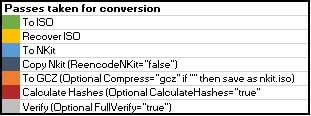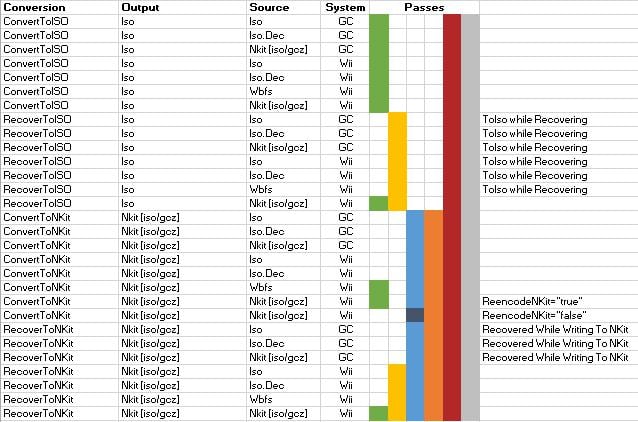Difference between revisions of "NKit/UserGuide"
(→AppSettings) |
|||
| Line 42: | Line 42: | ||
{| class="wikitable" | {| class="wikitable" | ||
|- | |- | ||
| − | ! | + | ! Item !! Description |
|- | |- | ||
| − | | | + | | SearchSubfolders || Search sub folders when finding images to process |
| + | |- | ||
| + | | WaitForKeyAfterProcessing || Wait for newline entry before exiting a commandline app | ||
| + | |- | ||
| + | | Path || All paths are relative to the working folder - global substitutions %exe=exe path, %pth=Path value. A base path that can be used in other paths with %pth, paths can be absolute or relative to the working folder - not supported by apps above | ||
| + | |- | ||
| + | | SummaryLog|| Summary log path, a log of all conversions with image details - check this file before deleting source files etc | ||
| + | |- | ||
| + | | FullVerify|| Verify the output file by converting it back to iso in memory to ensure the CRC is valid | ||
| + | |- | ||
| + | | CalculateHashes|| Calculates additional MD5 and SHA1 hashes. This is required to output them in to the summary log or use them in the rename file masks | ||
| + | |- | ||
| + | | NkitFormat || Save NKit as iso or gcz | ||
| + | |- | ||
| + | | NkitReencode || Force a full reencode when converting nkit to nkit. If false when converting nkit.iso to nkit.gcz, only the gcz coversion is performed | ||
| + | |- | ||
| + | | MaskRename || Rename output images to the masks in the gamecube and wii config sections, else use the source path and filename | ||
| + | |- | ||
| + | | TestMode || Convert images, but delete them when complete - View SummaryLog for results | ||
| + | |- | ||
| + | | RecoveryMatchFailDelete || Recovery Only - delete failed matches, false will rename them to the FailMatchRenameToMask - they may be corrupt | ||
| + | |- | ||
| + | | DeleteSource || Delete the source file if FullVerify returns VerifySuccess (FullVerify setting must be true) TestMode=true cancels this setting | ||
| + | |- | ||
| + | | OutputLevel || Logging level when processing 0=Silent, 1=Info, 2=Detailed | ||
| + | |- | ||
| + | | DatPathNameGameTdbMask || Path and mask to GameTDB file - latest file is used | ||
|} | |} | ||
Revision as of 13:01, 11 September 2019
Welcome to the NKit user guide
This guide aims to cover NKit's features and options from a user point of view. Please refer to the Glossary and FAQ if something isn't clear. Feel free to ask anything else in the GBA Temp NKit App thread. Thanks for reading.
Contents
Key Uses
There are two key used of NKit:
- Recovery: Rebuild and repair images to match Redump verified images. This is aided by use of Recovery files that can be extracted from good sources. Recovery uses these files to rebuild the iso and repair modified disc headers, unscrub blocks, reinsert missing Wii partitions, move and reorder GameCube filesystems
- Convert: Converts anything to the NKit Format and preserves the data so that it can be restored back to the source iso
NKit Apps
There are 2 types of apps, command line and GUI. All apps use the NKit.dll.
Note for Devs: The NKit.dll contains all the processing logic. Reference it to add NKit processing to any apps. The apps below all contain very little code and are simple examples how to use it.
Command Line Apps
- ConvertToISO.exe - converts a source file to iso. This can be wbfs (scrubbing is preserved), iso.dec (junk is recreated) or NKit [iso/gcz] (source data is restored back to iso)
- ConvertToNKit.exe - preserves the source image data as nkit [iso/gcz]. This can also be used to preserve scrubbed, hacked or bad dumps etc. For WBFS and iso.dec when restoring back to iso with ConvertToIso.exe the iso will contain all data that was in the original WBFS / iso.dec.
- RecoverToISO.exe - attempts to recover GameCube and Wii images to .iso
- RecoverToNKit.exe - attempts to recover GameCube and Wii images and convert to nkit.iso or nkit.gcz
- RecoveryExtract.exe - saves recovery files from images. CRC's in The NKit.dll.config are used to save extracted files in to a 'Redump' or 'Other' folder.
GUI Apps
- NKitExtractionApp.exe - extract recovery files or extract files from the image filesystems
- NKitProcessingApp.exe - recover and convert files to iso / nkit [iso/gcz]. It has a drop down of option that performs the tasks of the first 4 commandline apps above
This user guide refers to conversions throughout which are the names of the command line apps - ConvertToISO, ConvertToNKit, RecoverToISO and RecoverToNKit.
Conversions
NKit can convert to and from various formats. To simplify recovering and converting to and from the formats a multi pass system will process the image through the various stages.
Configuration
The NKit.dll uses a configuration file name NKit.dll.config. This file contains base configuration. There are multiple sections or which the first 3 contain items the user will be most interested in editing:-
-
<appSettings>- General settings -
<gamecube>- GameCube Redump and recovery settings. Including some lookup data -
<wii>- Wii Redump and recovery settings. Including some lookup data
AppSettings
| Item | Description |
|---|---|
| SearchSubfolders | Search sub folders when finding images to process |
| WaitForKeyAfterProcessing | Wait for newline entry before exiting a commandline app |
| Path | All paths are relative to the working folder - global substitutions %exe=exe path, %pth=Path value. A base path that can be used in other paths with %pth, paths can be absolute or relative to the working folder - not supported by apps above |
| SummaryLog | Summary log path, a log of all conversions with image details - check this file before deleting source files etc |
| FullVerify | Verify the output file by converting it back to iso in memory to ensure the CRC is valid |
| CalculateHashes | Calculates additional MD5 and SHA1 hashes. This is required to output them in to the summary log or use them in the rename file masks |
| NkitFormat | Save NKit as iso or gcz |
| NkitReencode | Force a full reencode when converting nkit to nkit. If false when converting nkit.iso to nkit.gcz, only the gcz coversion is performed |
| MaskRename | Rename output images to the masks in the gamecube and wii config sections, else use the source path and filename |
| TestMode | Convert images, but delete them when complete - View SummaryLog for results |
| RecoveryMatchFailDelete | Recovery Only - delete failed matches, false will rename them to the FailMatchRenameToMask - they may be corrupt |
| DeleteSource | Delete the source file if FullVerify returns VerifySuccess (FullVerify setting must be true) TestMode=true cancels this setting |
| OutputLevel | Logging level when processing 0=Silent, 1=Info, 2=Detailed |
| DatPathNameGameTdbMask | Path and mask to GameTDB file - latest file is used |