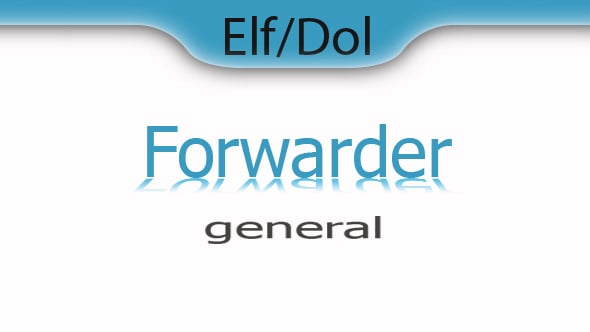Difference between revisions of "SpaceJump"
(→Elf/Dol Forwarder Generic) |
(→Elf/Dol Forwarder Generic) |
||
| Line 49: | Line 49: | ||
- [http://www.mediafire.com/?jmnt2nzq1xm Download Elf/Dol Forwarder v0.2.1 wad with white banner] (Banner by Master Mo, wad compiled by Banjosancho) | - [http://www.mediafire.com/?jmnt2nzq1xm Download Elf/Dol Forwarder v0.2.1 wad with white banner] (Banner by Master Mo, wad compiled by Banjosancho) | ||
| + | |||
Preview: [[Image:forwarder_white_small.jpg]] | Preview: [[Image:forwarder_white_small.jpg]] | ||
Revision as of 11:42, 14 December 2008
Elf/Dol Forwarder for Custom Channels
Description
A while ago I posted an idea for a GeeXboX channel in the "Custom Channels" thread. The idea was to have a little app that automatically loads the GeeXboX elf from the SD. This little app could be injected into a channel.
There is a generic Elf/Dol Forwarder which can be configured to load a desired elf/dol file from a .conf-file and Forwarders for specific apps such as GeeXboX and MPlayerWii, so they can be injected into a wad and installed.
Elf/Dol Forwarder Generic
This is a little app that automatically loads a dol/elf file from front sd. The Elf/Dol Forwarder is to be injected into a wad and installed. When launching the channel the Elf/Dol Forwarder automatically loads the said elf/dol file. Advantages of this method are that less space of the Wii's internal memory is needed compared to injecting the apps directly and if a new version of an app is released you don't have to inject it. Just replace the old boot.dol/elf.
changes:
- v0.1: initial release, seperate versions for loading elfs and dols, which are loaded from a directory on sd
- v0.2: elf and dol forwarder merged into one application (auto-detection of elf or dol), location of loaded elf or dol read from a config file on root of sd
- v0.2.1: fixed the bug when the path in the config file has white spaces
usage:
1. Inject "elf_dol_forwarder_v02.dol" from the archieve into a wad and install it using WadManager
2. Copy the file "elf_dol_forwarder.conf" into the root of the sd
3. Edit "elf_dol_forwarder.conf" and change the path to the elf/dol you want to be loaded (only one boot.dol allowed)
3. Put your SD card back into the Wii and launch the installed channel from 1. It will load the elf/dol specified in the config file
credits:
svpe - The creator of Front SD Loader and TCPLoad: He helped me out and gave permission for using some of his functions.
Downloads:
- Download Elf/Dol Forwarder v0.2.1
- Download Elf/Dol Forwarder v0.2.1 wad with white banner (Banner by Master Mo, wad compiled by Banjosancho)