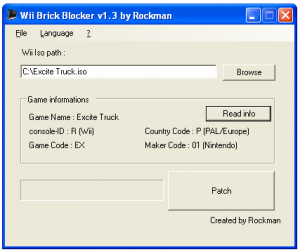Difference between revisions of "WiiBrickBlocker"
From WikiTemp, the GBAtemp wiki
m (→See Also) |
m |
||
| Line 1: | Line 1: | ||
| − | [[Image: | + | [[Image:WiiBrickBlocker.png|thumb|WiiBrickBlocker v1.3 Interface]] |
| + | |||
| − | |||
==Download== | ==Download== | ||
| Line 33: | Line 33: | ||
# Click "Patch" | # Click "Patch" | ||
# Wait until the progressbar is full and the "Complete" label appears | # Wait until the progressbar is full and the "Complete" label appears | ||
| + | # Optional: click on "Read info" to view some ISO related useful infos | ||
==Thanks To== | ==Thanks To== | ||
Revision as of 16:18, 16 July 2007
Download
From official site
History
v1.0
Patch your import games which contain an update in order to remove it, and so you don't risk too brick your console.
v1.1
Add a menu, thanks, and little optimization
v1.2
New Open Dialog, I think i run on Vista (waiting for your reaction on Wii-Addict.com).
Wii-addict hyperlink work only with Internet Explorer (sorry but no better)
Read Game information in the ISO file
v1.3
Multilanguage (directory lng)
Automatic save of selected language
You can add your own lng file in the directory (pleaze send your files to Rockman)
You can add your own Maker Code in code.ini (pleaze send your files to Rockman)
Compatibility
See Region Free Compatibility List
Requirements
WiiBrickBlocker requires the user to have .NET Framework 2.0 or newer.
Usage
- Double click the application icon
- Click "Browse"
- Select the ISO to patch
- Click "Patch"
- Wait until the progressbar is full and the "Complete" label appears
- Optional: click on "Read info" to view some ISO related useful infos
Thanks To
- Rockman - Programmer
- bSr43 - Idea
- Wii-Addict France