Difference between revisions of "WiiKey"
ConraDargo (talk | contribs) |
m (→WiiKey Firmware Updates) |
||
| (133 intermediate revisions by 77 users not shown) | |||
| Line 1: | Line 1: | ||
| − | [[ | + | [[image:WiiKey.JPG|thumb|The WiiKey modchip]] |
| − | + | ||
| − | + | ||
The WiiKey was announced at the beginning of February 2007 and shipped at the end of the month. It is one of many modchips available for the [http://en.wikipedia.org/wiki/Wii Wii] by Nintendo and acts as a firmware replacement funneled through the debug serial port - tricking the DVD drive into believing that the backup is in fact legit, much like current [http://en.wikipedia.org/wiki/Xbox_360 Xbox 360] chips do. | The WiiKey was announced at the beginning of February 2007 and shipped at the end of the month. It is one of many modchips available for the [http://en.wikipedia.org/wiki/Wii Wii] by Nintendo and acts as a firmware replacement funneled through the debug serial port - tricking the DVD drive into believing that the backup is in fact legit, much like current [http://en.wikipedia.org/wiki/Xbox_360 Xbox 360] chips do. | ||
| Line 15: | Line 13: | ||
* Supports D2B chipsets | * Supports D2B chipsets | ||
* Sophisticated (true) update mechanism via DVD (future proof, expect cool features to come) | * Sophisticated (true) update mechanism via DVD (future proof, expect cool features to come) | ||
| − | * Direct boot of different NTSC region Wii games/backups on US and JAP consoles | + | * Direct boot of different NTSC region Wii games/backups on US and JAP consoles (some incompatibilities) |
* Partial support for NTSC region Wii games/backups on PAL consoles | * Partial support for NTSC region Wii games/backups on PAL consoles | ||
| + | * Partial support for PAL region Wii games/backups on NTSC consoles | ||
* Boots different region GC games/backups (partially without swapping) | * Boots different region GC games/backups (partially without swapping) | ||
* Supports multi-disc games for BOTH Wii and GameCube | * Supports multi-disc games for BOTH Wii and GameCube | ||
| − | * Supports DVD-R / true DVD | + | * Supports DVD-R / true DVD R and RW support (no bitsetting required!) |
* Improved readsettings for recordable media | * Improved readsettings for recordable media | ||
| − | * Built-in audio fix | + | * Built-in audio fix (work in progress) |
* Supports fullsize 4GB discs for GameCube homebrew | * Supports fullsize 4GB discs for GameCube homebrew | ||
* Stealth mode | * Stealth mode | ||
| Line 37: | Line 36: | ||
To open up the console, the following tools are required: | To open up the console, the following tools are required: | ||
| − | * A | + | * A small prying tool |
| − | * A small head screwdriver | + | * A small phillips head screwdriver |
* A tri-wing driver | * A tri-wing driver | ||
GBAtemp member [[crumpster]] has written an excellent [http://gbatemp.net/index.php?showtopic=43534 guide] to opening and soldering the Wii. | GBAtemp member [[crumpster]] has written an excellent [http://gbatemp.net/index.php?showtopic=43534 guide] to opening and soldering the Wii. | ||
| + | |||
| + | * [http://www.wiikey.cn/images/installWiiKey.pdf Diagrams] | ||
| + | * [http://www.wiikey.cn/resources.html Setup Disc Images] | ||
| + | * [http://www.wiikeyguide.com/images/WiiKey-Install-Diagram-D2B.jpg Diagram showing] where to solder pin 3 on the WiiKey for the D2B boards that are missing point 3 on the board. | ||
| + | * [http://www.wiikeyguide.com/images/WiiKey-Install-Diagram-Guide-D2B.pdf Complete install guide] thanks to Console Workshop for the new D2B models with the legs removed on the IC. | ||
| + | |||
| + | ==WiiKey Firmware Updates== | ||
| + | The Wiikey team had released some WiiKey firmware updates. The patches are cumulative, so you need only to install the last version available. | ||
| + | |||
| + | '''The last version available:''' [http://www.wiikey.cn/en/downloads/ Firmware 1.99 Beta - 2010.05.29] | ||
| + | * This update fixes the 3X DVD issue and adds NSMB BCA support. | ||
| + | |||
| + | '''Older versions:''' | ||
| + | * 1.9S (PAL, US, JAP) - Firmware patched for Smash Bros. (2008-04-12) | ||
| + | * 1.9G (PAL, US, JAP) - Firmware patched for Super Mario Galaxy (2007-11) | ||
| + | * 1.9B (PAL, US, JAP) - Firmware 1.9B (2007-09) | ||
| + | |||
| + | ==Clones== | ||
| + | Due to it's popularity the Wiikey has been cloned. According to the manufacturer, "Cloned Wiikeys will not accept the official software updates". In contrast to that, there are little to no complains about clones not working. Also, an official software update that does not work with the clones has yet to be released. For now, these clones work exactly as well as the originals, although their build quality may not be exactly up to standard. | ||
| + | Clones are not supported by the Wiikey team. To ensure you are purchasing a genuine Wiikey chip and not a clone be sure to purchase your Wiikey only from vendors on the [http://www.wiikey.cn/resellers.html official resellers list]. | ||
| + | <br /><br /> | ||
| + | To determine if a Wiikey is a clone use the following guide:<br /> | ||
| + | [[image:Wiikey_clones.jpg | Clone Comparison Guide]] | ||
| + | |||
| + | == Region Free Compatibility == | ||
| + | |||
| + | As of now, all region free methods (be it patching with a region free application, or in this case, the Wiikey's built in region free capability) share the same method of patching. Therefore, all compatibility issues are the same, and can be documented on one specific page. | ||
| + | |||
| + | * [[Wii Region Patcher Compatibility List]] | ||
| + | |||
| + | == Problem with Gamecube games that use streaming audio == | ||
| + | |||
| + | In opposite to what's stated in the official specification, some people reported problems with Gamecube games that are using streaming audio. The problems seem to happen with any kind of media, be it backup or orignal. Source: ??? | ||
| + | |||
| + | ==FAQ== | ||
| + | |||
| + | ===Will WiiKey mod chip work with Nintendo Wii ONLINE games?=== | ||
| + | Yes. The Wiikey does not modify the Wii firmware. The WiiKey modifies the responses that the DVD Drive sends to the motherboard when verifying discs authenticity. | ||
| + | |||
| + | ===Is there any special upgrades you have to do after chipping the system=== | ||
| + | You do not have to upgrade the firmware, as the Wiikey comes shipped with one. What you should (and in the case of clones have to) do though, is use the "Setup Disc Images v1.3" (available via download) to configure your chip to play games in the right video format etc. | ||
| + | |||
| + | ===Can Gamecube Homebrew games be burned onto regular size DVD-Roms and be played on the chipped Wii?=== | ||
| + | Yes, Gamecube homebrew games and apps can be burned on DVDs. However, special restrictions apply when using Wii firmware 3.0 or higher (see below). | ||
| + | |||
| + | ===What about the Wii Firmware update 3.0, does it affect a Wiikey moded Wii?=== | ||
| + | For the moment there seems to be no problem updating to Nintendo's Wii firmware 3.0 if you have a Wiikey installed. | ||
| + | However, special patches have to be applied to gamecue-homebrew discs, including the WiiKey setup disc. The Wiikey team has promised to release an updated version of the disc in the near future. | ||
| + | Wii backups are not affected by the update. | ||
| + | |||
| + | |||
| + | ===What about the Wii Firmware update 4.2, does it affect a Wiikey moded Wii?=== | ||
| + | For the moment there seems to be no problem updating to Nintendo's Wii firmware 4.2 (using the safe updater in case you use Homebrew apps/channels) if you have a Wiikey installed. | ||
| + | |||
| + | * It had been tested with WiiKey firmware 1.9S and the update to firmware 4.2 is working fine. | ||
| + | * Later the Wiikey 1.99 beta was applied and the chip keep working fine with backups. | ||
| + | |||
| + | |||
== See also == | == See also == | ||
| + | * [[Wii Drivechip Comparison]] | ||
* [[Chiip]] | * [[Chiip]] | ||
* [[Cyclowiz]] | * [[Cyclowiz]] | ||
| Line 52: | Line 110: | ||
== External links == | == External links == | ||
| − | + | * [http://gbatemp.net/index.php?showtopic=49885 GBATemp WiiKey Review] | |
* [http://www.wiikey.cn Official WiiKey website] | * [http://www.wiikey.cn Official WiiKey website] | ||
| − | + | * [http://www.wiikeyguide.com/ Wiikey Guide] | |
| + | * [http://wii.softwareheadlines.com/modules/rmdp/cat/9 WiiKey Tools and Updates] | ||
[[Category:Wii Modchips]] | [[Category:Wii Modchips]] | ||
Latest revision as of 02:31, 14 July 2010
The WiiKey was announced at the beginning of February 2007 and shipped at the end of the month. It is one of many modchips available for the Wii by Nintendo and acts as a firmware replacement funneled through the debug serial port - tricking the DVD drive into believing that the backup is in fact legit, much like current Xbox 360 chips do.
Contents
- 1 Specifications
- 2 Installation
- 3 WiiKey Firmware Updates
- 4 Clones
- 5 Region Free Compatibility
- 6 Problem with Gamecube games that use streaming audio
- 7 FAQ
- 7.1 Will WiiKey mod chip work with Nintendo Wii ONLINE games?
- 7.2 Is there any special upgrades you have to do after chipping the system
- 7.3 Can Gamecube Homebrew games be burned onto regular size DVD-Roms and be played on the chipped Wii?
- 7.4 What about the Wii Firmware update 3.0, does it affect a Wiikey moded Wii?
- 7.5 What about the Wii Firmware update 4.2, does it affect a Wiikey moded Wii?
- 8 See also
- 9 External links
Specifications
As listed on the chip's official website:
- Direct boot of Wii backups
- Direct boot of GC backups
- Direct boot of homebrew in GC mode
- Supports all currently available console/drive versions
- Supports D2B chipsets
- Sophisticated (true) update mechanism via DVD (future proof, expect cool features to come)
- Direct boot of different NTSC region Wii games/backups on US and JAP consoles (some incompatibilities)
- Partial support for NTSC region Wii games/backups on PAL consoles
- Partial support for PAL region Wii games/backups on NTSC consoles
- Boots different region GC games/backups (partially without swapping)
- Supports multi-disc games for BOTH Wii and GameCube
- Supports DVD-R / true DVD R and RW support (no bitsetting required!)
- Improved readsettings for recordable media
- Built-in audio fix (work in progress)
- Supports fullsize 4GB discs for GameCube homebrew
- Stealth mode
- 512 byte EEPROM to store configuration
- Quicksolder interface - no wires required
- Unique disc backup application via sdcard
- Compact design, best quality components, rock solid high speed controller
- Professional ESD packing
- Recovery mode - Can recover from a bad flash
Installation
Like its current competitors, the WiiKey is installed onto the Wii's drive either by quicksolder or using six wires. The chip can then be updated through the use of a Setup Disc which can be downloaded from the chip's website.
To open up the console, the following tools are required:
- A small prying tool
- A small phillips head screwdriver
- A tri-wing driver
GBAtemp member crumpster has written an excellent guide to opening and soldering the Wii.
- Diagrams
- Setup Disc Images
- Diagram showing where to solder pin 3 on the WiiKey for the D2B boards that are missing point 3 on the board.
- Complete install guide thanks to Console Workshop for the new D2B models with the legs removed on the IC.
WiiKey Firmware Updates
The Wiikey team had released some WiiKey firmware updates. The patches are cumulative, so you need only to install the last version available.
The last version available: Firmware 1.99 Beta - 2010.05.29
- This update fixes the 3X DVD issue and adds NSMB BCA support.
Older versions:
- 1.9S (PAL, US, JAP) - Firmware patched for Smash Bros. (2008-04-12)
- 1.9G (PAL, US, JAP) - Firmware patched for Super Mario Galaxy (2007-11)
- 1.9B (PAL, US, JAP) - Firmware 1.9B (2007-09)
Clones
Due to it's popularity the Wiikey has been cloned. According to the manufacturer, "Cloned Wiikeys will not accept the official software updates". In contrast to that, there are little to no complains about clones not working. Also, an official software update that does not work with the clones has yet to be released. For now, these clones work exactly as well as the originals, although their build quality may not be exactly up to standard.
Clones are not supported by the Wiikey team. To ensure you are purchasing a genuine Wiikey chip and not a clone be sure to purchase your Wiikey only from vendors on the official resellers list.
To determine if a Wiikey is a clone use the following guide:
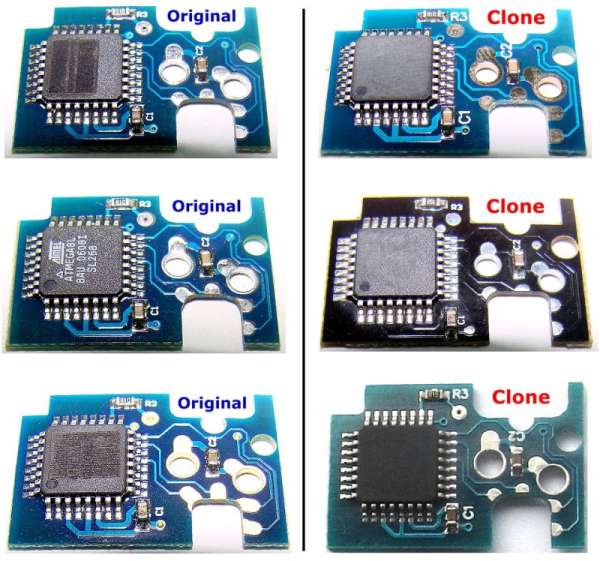
Region Free Compatibility
As of now, all region free methods (be it patching with a region free application, or in this case, the Wiikey's built in region free capability) share the same method of patching. Therefore, all compatibility issues are the same, and can be documented on one specific page.
Problem with Gamecube games that use streaming audio
In opposite to what's stated in the official specification, some people reported problems with Gamecube games that are using streaming audio. The problems seem to happen with any kind of media, be it backup or orignal. Source: ???
FAQ
Will WiiKey mod chip work with Nintendo Wii ONLINE games?
Yes. The Wiikey does not modify the Wii firmware. The WiiKey modifies the responses that the DVD Drive sends to the motherboard when verifying discs authenticity.
Is there any special upgrades you have to do after chipping the system
You do not have to upgrade the firmware, as the Wiikey comes shipped with one. What you should (and in the case of clones have to) do though, is use the "Setup Disc Images v1.3" (available via download) to configure your chip to play games in the right video format etc.
Can Gamecube Homebrew games be burned onto regular size DVD-Roms and be played on the chipped Wii?
Yes, Gamecube homebrew games and apps can be burned on DVDs. However, special restrictions apply when using Wii firmware 3.0 or higher (see below).
What about the Wii Firmware update 3.0, does it affect a Wiikey moded Wii?
For the moment there seems to be no problem updating to Nintendo's Wii firmware 3.0 if you have a Wiikey installed. However, special patches have to be applied to gamecue-homebrew discs, including the WiiKey setup disc. The Wiikey team has promised to release an updated version of the disc in the near future. Wii backups are not affected by the update.
What about the Wii Firmware update 4.2, does it affect a Wiikey moded Wii?
For the moment there seems to be no problem updating to Nintendo's Wii firmware 4.2 (using the safe updater in case you use Homebrew apps/channels) if you have a Wiikey installed.
- It had been tested with WiiKey firmware 1.9S and the update to firmware 4.2 is working fine.
- Later the Wiikey 1.99 beta was applied and the chip keep working fine with backups.

