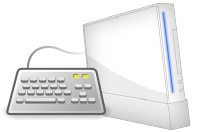Difference between revisions of "Wii Keyboards Compatibility List"
(→Supported) |
(→Supported) |
||
| Line 29: | Line 29: | ||
- HP Wireless Keyboard/Mouse combo (Mouse does not work) | - HP Wireless Keyboard/Mouse combo (Mouse does not work) | ||
| + | |||
| + | - Memorex Keyboard | ||
===Unsupported=== | ===Unsupported=== | ||
Revision as of 08:21, 11 August 2007
Contents
Introduction
Since the 3.0 update, the Nintendo Wii has support USB Keyboards for typing mails and memos on the Wii Message Board, searching on the Wii Shop Channel (you can type game names in the search box) and maybe on Internet Channel soon...
It is possible that Nintendo or 3rd Party may release a USB or Bluetooth Keyboard for the Wii
By the way, it is possible that Nintendo has added support for others USB devices on firmware 3.0...
Wii Channels
Supported
- Wii Message Board
- Wii Shop Channel
Unsupported
- Everybody Votes Channel
- Mii Channel
- Internet Channel
USB Keyboards
Not all USB keyboards are compatible with Wii. Here is a list of keyboards that are supported or not. You can add your keyboard by editing this wiki article.
Supported
- Apple Mac Keyboard
- Compaq Keyboard
- HP Wireless Keyboard/Mouse combo (Mouse does not work)
- Memorex Keyboard
Unsupported
Bluetooth Keyboards
Bluetooth Keyboards may work with Wii too.
Quote from dc735's YouTube video :
"Push the connect key of this Bluetooth keyboard and then push the red link button of Wii. The process is the very same as the way how to link a Wii remote to Wii."
Key's functions
- Media Keys do nothing
- F4 show/hide words help filling
External links
dc735 videos about Bluetooth periphericals on Wii (YouTube) (Needs confirmation if this is fake, Bluetooth working or modified Hardware)