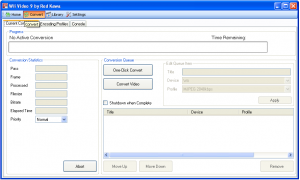Difference between revisions of "Wii Video 9"
From WikiTemp, the GBAtemp wiki
m (Undo revision 34646 by 174.119.84.102 (Talk) - Not needed for anything...) |
|||
| (4 intermediate revisions by 2 users not shown) | |||
| Line 1: | Line 1: | ||
| + | [[Image:Wii Video 9.png|thumb|Wii Video 9 ver 1.94 Interface]] | ||
==Information== | ==Information== | ||
Wii Video 9 is a free video conversion application developed by Red Kawa. It allows you to convert your computer video files (like avi, divx, mpeg, etc.) into the specific video formats that are playable on the Wii. | Wii Video 9 is a free video conversion application developed by Red Kawa. It allows you to convert your computer video files (like avi, divx, mpeg, etc.) into the specific video formats that are playable on the Wii. | ||
| Line 22: | Line 23: | ||
==Download== | ==Download== | ||
| − | + | [http://www.redkawa.com/videoconverters/wiivideo9/ Homepage] | |
==Acknowledge== | ==Acknowledge== | ||
| Line 29: | Line 30: | ||
==See Also== | ==See Also== | ||
| − | + | * [http://www.redkawa.com/videoconverters/wiivideo9/ Homepage] | |
| − | + | * [http://www.redkawa.com/forums/forumdisplay.php?f=16 Wii Video 9 Official Forum] | |
[[Category:Wii Utilities]] | [[Category:Wii Utilities]] | ||
Latest revision as of 20:52, 3 July 2010
Contents
Information
Wii Video 9 is a free video conversion application developed by Red Kawa. It allows you to convert your computer video files (like avi, divx, mpeg, etc.) into the specific video formats that are playable on the Wii.
Wii Video 9 can also be combined with Videora, another software application, and together they can let you automatically download and convert video for your Wii using BitTorrent and RSS technology.
It is released as Freeware for non-commercial, personal use at home only. Also known as Red Kawa Video Converter.
Usage
- Install the application making a double click on the installer and follow the install procedure.
- Click on the "convert" top tab of the application.
- Click the "Convert Video" button and select the video to convert.
- Check the settings, for example that "Device = Wii" and "Profile = MPEG XXX"
- Click the "Start" button and wait until de conversion is done. By default the converted videos goes to "C:\Program Files\Red Kawa\Video Converter\Videos\Wii\..."
Requirements
- Windows XP
- Videora to use the ITVCasting Feature
Compatibility
History
Download
Acknowledge
- Red Kawa, Sajeeth Cherian
- Developer Teams for: FFMPEG, FAAC, x264.