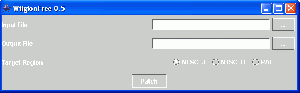Difference between revisions of "WiigionFree"
From WikiTemp, the GBAtemp wiki
(→Requirements) |
|||
| Line 3: | Line 3: | ||
==Download== | ==Download== | ||
| − | The latest version of WiigionFree can be downloaded from: | + | The latest version of WiigionFree can be downloaded from: |
* [http://www.mymatesaid.com/wiigionfree.php Java Web Start(Recommended!)] | * [http://www.mymatesaid.com/wiigionfree.php Java Web Start(Recommended!)] | ||
* [http://www.mymatesaid.com/wiigionfree.jar JAR File] | * [http://www.mymatesaid.com/wiigionfree.jar JAR File] | ||
* [http://www.mymatesaid.com/wiigionfreesource.zip Source Code (GPL)] | * [http://www.mymatesaid.com/wiigionfreesource.zip Source Code (GPL)] | ||
| + | |||
==History== | ==History== | ||
| − | * Version 0.1 was released on 26/02/07 and included the ability to patch to NTSC_U and PAL, it had a very basic GUI. | + | * Version 0.1 was released on 26/02/07 and included the ability to patch to NTSC_U and PAL, it had a very basic GUI. |
| − | * Version 0.2 was released on 27/02/07, it only included a bugfix in the ISO selection feature of WiigionFree | + | * Version 0.2 was released on 27/02/07, it only included a bugfix in the ISO selection feature of WiigionFree |
| − | * Version 0.5 was released on 28/02/07 and had a completely new interface, which allowed for patching to a seperate file (as to retain the data in the original). | + | * Version 0.5 was released on 28/02/07 and had a completely new interface, which allowed for patching to a seperate file (as to retain the data in the original). |
| − | * Version 1.0 was released on 01/03/07 and will be the final version of WiigionFree (barring bugs or major discoveries) | + | * Version 1.0 was released on 01/03/07 and will be the final version of WiigionFree (barring bugs or major discoveries) |
| + | |||
==Compatibility== | ==Compatibility== | ||
| − | See [[Wii_Region_Free_Patcher_Compatibility_List|Region Free Compatibility List]] | + | See [[Wii_Region_Free_Patcher_Compatibility_List|Region Free Compatibility List]] |
| − | + | ||
| − | |||
| − | |||
==Requirements== | ==Requirements== | ||
| − | WiigionFree requires the user to have Java Runtime Enviroment 1.2 or newer, all modern computer should already have this. | + | WiigionFree requires the user to have Java Runtime Enviroment 1.2 or newer, all modern computer should already have this. |
| + | |||
==Usage== | ==Usage== | ||
| − | ''GUI'' | + | ''GUI'' |
| − | + | # Double click the application icon, or right click open with Java Runtime Enviroment | |
| − | + | # Click ... next to "Input File" | |
| − | + | # Select the ISO to patch (If you wish to patch to the file directly, skip to step 6) | |
| − | If you wish to patch to the file directly, skip to step 6 | + | # Click ... next to "Output File" |
| − | + | # Select a location to output the file to, and give it a name | |
| − | + | # Click Patch! | |
| − | + | ||
| − | + | ''Command Line'' | |
| − | ''Command Line'' | + | # CD to the directory of wiigionfree.jar |
| − | + | # Type java -jar wiigionfree [INPUTFILE] [TARGETREGION] [OUTPUTFILE] | |
| − | + | INPUTFILE = The ISO file to patch<br> | |
| − | INPUTFILE = The ISO file to patch<br | + | TARGETREGION = J/U/P (NTSC_J,NTSC_U,PAL)<br> |
| − | TARGETREGION = J/U/P (NTSC_J,NTSC_U,PAL)<br | + | |
OUTPUTFILE = Where to output the patched file (optional) | OUTPUTFILE = Where to output the patched file (optional) | ||
==Thanks To== | ==Thanks To== | ||
| − | + | [[Dirtie]] - PAL Code | |
| − | [[Dirtie]] - PAL Code | + | [[Achilles]] - NTSC_U Code |
| − | [[Achilles]] - NTSC_U Code | + | [[niklasnyfiken]] - NTSC_J code |
| − | [[niklasnyfiken]] - NTSC_J code | + | |
==See Also== | ==See Also== | ||
| − | * [[ | + | * [[Wii_Region_Free_Compatibility_List|Region Free Compatibility List]] |
* [[DGSystems]] | * [[DGSystems]] | ||
* [[RegionFrii]] | * [[RegionFrii]] | ||
[[Category:Wii Utilities]] | [[Category:Wii Utilities]] | ||
Revision as of 23:23, 23 March 2007
Download
The latest version of WiigionFree can be downloaded from:
History
- Version 0.1 was released on 26/02/07 and included the ability to patch to NTSC_U and PAL, it had a very basic GUI.
- Version 0.2 was released on 27/02/07, it only included a bugfix in the ISO selection feature of WiigionFree
- Version 0.5 was released on 28/02/07 and had a completely new interface, which allowed for patching to a seperate file (as to retain the data in the original).
- Version 1.0 was released on 01/03/07 and will be the final version of WiigionFree (barring bugs or major discoveries)
Compatibility
See Region Free Compatibility List
Requirements
WiigionFree requires the user to have Java Runtime Enviroment 1.2 or newer, all modern computer should already have this.
Usage
GUI
- Double click the application icon, or right click open with Java Runtime Enviroment
- Click ... next to "Input File"
- Select the ISO to patch (If you wish to patch to the file directly, skip to step 6)
- Click ... next to "Output File"
- Select a location to output the file to, and give it a name
- Click Patch!
Command Line
- CD to the directory of wiigionfree.jar
- Type java -jar wiigionfree [INPUTFILE] [TARGETREGION] [OUTPUTFILE]
INPUTFILE = The ISO file to patch
TARGETREGION = J/U/P (NTSC_J,NTSC_U,PAL)
OUTPUTFILE = Where to output the patched file (optional)
Thanks To
Dirtie - PAL Code Achilles - NTSC_U Code niklasnyfiken - NTSC_J code