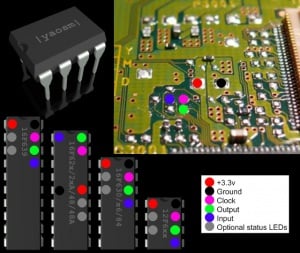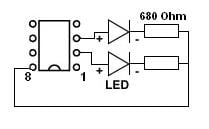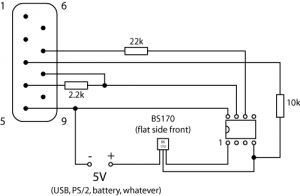Difference between revisions of "Yaosm"
(→Firmware download) |
(→Installing info) |
||
| Line 85: | Line 85: | ||
to the reset switch unless you know what you are doing. | to the reset switch unless you know what you are doing. | ||
| − | At the moment there doesn't seem to be a | + | At the moment there doesn't seem to be a necessity to ever disable the chip, so this feature should |
be considered as highly optional. | be considered as highly optional. | ||
Revision as of 20:39, 1 January 2008
Contents
Yaosm Info
yaosm (Yet-another-open-source-modchip), is an open-source PIC based modchip.
It supports all the features that the commercial modchips have except for the gamecube audiostreaming fix. The code is written in Great Cow basic and the code is optimized for speed, size and stability. The chip keeps it's configuration in the eeprom part of the chip and it can be altered with the configuration disc. It's the only Open Source chip so far that has released the source for the configuration disc.
It supports various chip installations:
| Chip | Price (approx) | Pins | Soldering points |
|---|---|---|---|
| PIC 12F629 | 1.01$ | 8 | 5 |
| PIC 12F675 | 1.10$ | ||
| PIC 12F683 | 1.29$ | ||
| PIC 16F628 | 2.33$ | 18 | |
| PIC 16F628A | 1.86$ |
and also... 12F635 16F627/16F627A/16F648A 16F630/16F676 16F636/16F639 16F684
Specifications
source: Yaosm official forum
This is what is does:
- Supports DMS/D2A/D2B chipsets
- Wii originals
- Wii original imports (partial support)
- Wii backups
- Wii backup imports (partial support)
- Gamecube originals
- Gamecube original imports (partial support)
- Gamecube backups
- Gamecube backup imports (partial support)
- Gamecube homebrew
- All medias (DVD-R, DVD-RW, DVD+R, DVD+RW)
- Dual Layer support
- Fully configurable speed setting
- Automatic region detection
- Stealth (well, at least as much "stealth" as any other Wii modchip currently available)
- "Safe" Configuration disc
- Optional status LED
- Optional disable switch (solder wire to reset switch)
- GameID overriding for some GameID's that was blocked by firmware 3.0
- Support for Super Mario Galaxy backups
Installing info
By default the chip has automatic region detection and speedfix enabled. This can be changed by modifying the eeprom data before programming your chip or you can change it later with the configuration disc (requires a GC controller).
You only have to solder 5 points. See images on the right for installation schematics.
LEDs installation is optional.
LEDs lights up when patching backups and when patching the region.
Also flashes quickly four times when settings are saved to the eprom.
The default behaviour for the LED is to flash when waiting for the chip is waiting for a new disc change (idle) but that can be changed with a configuration byte in the eprom or with the configuration disc.
Disable switch (optional)
By soldering a wire between pin3 on the chip and the middle "pin" on the Wii reset switch the chip
can be disabled by holding the reset button while powering on the Wii. It may be easier and less
dangerous to just connect an on/off switch between ground (pin8) and pin3. I do not recommend soldering
to the reset switch unless you know what you are doing.
At the moment there doesn't seem to be a necessity to ever disable the chip, so this feature should be considered as highly optional.
If you have a LED attached to pin3 then it will "glow" since the chip configures this pin as an input pin with a weak pull-up (to make sure it is always read as high unless it is connected to ground). If this bothers you then the chip disable feature can be disabled completely by modifying the eprom data before programming the chip or by using the configuration disc.
QuickSolder With the WiiFree EasyConnect mod (see external links at the bottom of the page) you can do a "Quicksolder" installation.
Programming info
source: WiiFree official forum, gsm2xtreme's 3ad
Programming Wiifree under Windows XP with JDM or cheap programmer.
- Copy icprog.sys to same destination as Icprog.exe
- Start icprog.exe -> if you get an error just ignore this
- Go to "Settings" then "Options" then "Programming"
- Check "Verify during programming"
- Go to "MIsc" and check "Enable NT/2000/XP Driver" and restart ic-prog
- Go to "settings" then "hardware" and check if you choose "JDM Programmer" and com1
- Select "PIC12F629" in upper right drop-down box.
- Open Wiifree HEX and then you can programm it to PIC.
- when pop-up "OsCCAL = 3428h Do you want to use value from file (3FFFh) instead?" press "NO"
The extra-cheap programmer on the left can program a PIC12F629. It can be built with less then 10$
This is an explanation of the configuration bytes:
byte 0 = Regionpatching
0x00 = JAP, 0x01 = USA, 0x02 = EUR, 0x03 = disabled, 0x04-0xFF automatic region detection (default)
byte 1 = Speed setting (default speed for Wii backups)
0x00 = slow speed (Gamecube speed)
0x01 = medium speed (Somewhere in between)
0x02-0xFF = fast speed (Wii speed) (default)
byte 2 = Alternate speed setting (speed for Wii backups when same game is restarted)
0x00 = slow speed (Gamecube speed)
0x01 = medium speed (Somewhere in between)
0x02-0xFF = fast speed (Wii speed) (default)
byte 3 = Status LED behaviour when waiting for a new disc.
0x00 = LED is always off
0x01/0xFF = flashing (this is the default)
0x02/0xFE = fast flashing
0x03/0xFD = faster flashing
0x04/0xFC = insane flashing
0x80 = LED is always on but a bit dim
0x81 = LED is always on
byte 4 = Chip disable feature (you may want to disable this if you have a LED connected to pin3)
0x00 = Disable the chip disable feature (no weak pull-up on pin3)
0x01-0xFF = Enable the chip disable feature (this is the default)
Quick Start
- Program your chip with the hex file that match the chip you've choosed to use.
- Connect the chip to your Wii.
- Make sure the first disc you use is a game from your own region.
- If you later on want to tweak the speed settings, use the configuration disc.
Changelog
source: Yaosm official forum
1.9
- Added GameID patch for Action Replay discs, all credit for this goes to Nekokabu. Consider this feature as experimental as it will only work on some AR versions.
- Added fix for Super Mario Galaxy backups.
1.8
- Sacrificed one of the status LED in favour of becoming 100% pin compatible with Wiinja chips which means that the chip can also be disabled by solder a wire between pin3 and the middle pin on the reset switch.
- Added a configuration byte to control the behaviour of the status LED when the chip is idle.
- Added a configuration byte to enable/disable the chip disable feature.
- Added support for dual layer discs.
- Added GameID overriding for GameIDs starting with W and Y (Makes them usable again on firmware 3.0)
- Changed GameID for future config discs
1.7
- Re-added support for 12F635/16F636/16F639 as it has been fixed (bug in GC basic)
- Minor code optimizations (saving a couple of bytes)
1.6
- Removed support for 12F635/16F636/16F639 since it has never been working.
- Redesigned the speed patching and made it fully configurable.
- Enabled the quick 4 flashes on status LED when eprom is updated.
- Added support for yaosm configuration disc.
- Removed support for rescue discs (no longer needed).
1.5
- Further optimizations to the code and fixed an issue with version 1.4.
- Version 1.5 hopefully is what version 1.4 should have been.
1.4
- Increased the number of loops before giving up while detecting type of game, which resulted in better detection of imports.
- Optimized the code for speed and size. New code is 22.5% smaller than version 1.3.
- Added silent mode (Speedfix default off but can be turned on when needed)
- Enabled support for rescue disc (reset/disable region patching)
1.3
- Fixed problem with imported Gamecube promotional and demo discs.
- Added medium speedfix since it works better for some people.
1.2
- Fixed problem with Gamecube original imports.
1.1
- Wii Original Imports shouls now work (thanks to the WiiFree team).
- Also region detection with originals now works.
- Some minor code optimizations.
1.0
- Initial release.