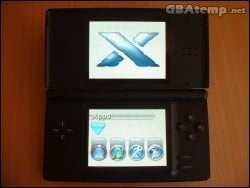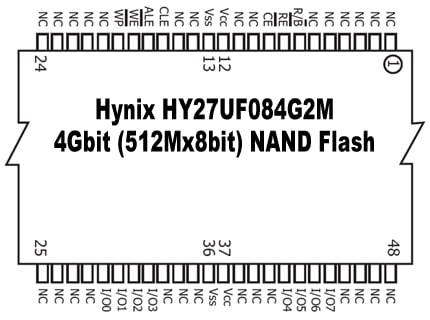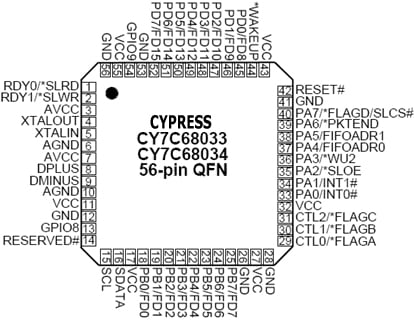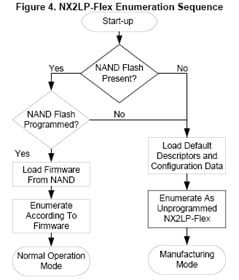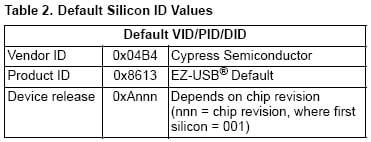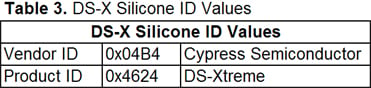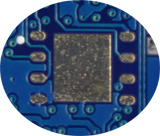Difference between revisions of "DS-Xtreme"
(→MODDING THE DS-X CART) |
|||
| (12 intermediate revisions by 6 users not shown) | |||
| Line 40: | Line 40: | ||
[[Image:dsx-inside.jpg]] [[Image:dsx-oldos.jpg]] [[Image:dsx-dark.jpg]] | [[Image:dsx-inside.jpg]] [[Image:dsx-oldos.jpg]] [[Image:dsx-dark.jpg]] | ||
| − | == HARDWARE == | + | == HARDWARE (512MB model) == |
[[Image:DSXSide1 s.jpg]] [[Image:DSXSide2 s.jpg]] [[Image:DSXSide11_m.jpg]] [[Image:DSXSide21_m.jpg]] | [[Image:DSXSide1 s.jpg]] [[Image:DSXSide2 s.jpg]] [[Image:DSXSide11_m.jpg]] [[Image:DSXSide21_m.jpg]] | ||
| − | |||
== MODDING THE DS-X CART == | == MODDING THE DS-X CART == | ||
| + | ( ''Modding the Mod!'' ) | ||
| + | <center><div style="font-size:200%;padding:0.4em;"> | ||
| + | ---------- | ||
| + | <span style="color:#ff0000">WARNING WARNING WARNING WARNING WARNING</span> | ||
| + | ----------</div> | ||
| + | <div style="font-size:200%;padding:0.4em;"> | ||
| + | Do not mess with the firmware if you are not a well seasoned programmer, as I guarantee you will... | ||
| + | '''<div style="color:#ff0000;font-size:250%;padding:0.4em;">!! BRICK IT !!</div>'''</div> | ||
| + | <div style="font-size:200%;padding:0.4em;"> | ||
| + | ---------- | ||
| + | <span style="color:#ff0000">WARNING WARNING WARNING WARNING WARNING</span> | ||
| + | ----------</div></center> | ||
| − | + | '''The following information are for those who don't care if they brick their DSX...''' | |
| − | You download some flash tools from the Cypress site if you are feeling adventurous. | + | You download some flash tools from the Cypress site if you are feeling adventurous <span style="color:#ff0000">(heed the warning!)</span>. |
To get the tools to work you will need to force the DSX USB chip to boot into manufacturing mode. | To get the tools to work you will need to force the DSX USB chip to boot into manufacturing mode. | ||
| Line 81: | Line 92: | ||
| − | ---------- MODDING NOTES/GET-CHA's | + | ---------- |
| + | '''MODDING NOTES/GET-CHA's''' | ||
| + | ---------- | ||
1) While experimenting with the NX2LP Cypress NAND Programming Utility, I managed to low level format the device. | 1) While experimenting with the NX2LP Cypress NAND Programming Utility, I managed to low level format the device. | ||
| Line 90: | Line 103: | ||
3) A few times I bricked the DSX so badly I had to use the RESET jumper and run the DSX updater to recover it. | 3) A few times I bricked the DSX so badly I had to use the RESET jumper and run the DSX updater to recover it. | ||
| − | 4) A few times the DSX was bricked so bad that the updater would not recover it. The only was was to use the NX2LP programmers wipe command CTRL-w to put it in a state where the updater would recover it. (remembering the wipe could set the VID and PID to odd values !) | + | 4) A few times the DSX was bricked so bad that the updater would not recover it. The only was was to use the NX2LP programmers wipe command CTRL-w to put it in a state where the updater would recover it. (remembering the wipe could set the VID and PID to odd values !) then use step 3) to recover. |
| − | ---------- OTHER INTERESTING MUSES | + | 5) The Cypress tool can flake out on you telling you the device has 5 banks of nand, the only way out this was step 3). |
| + | |||
| + | ---------- | ||
| + | '''OTHER INTERESTING MUSES''' | ||
| + | ---------- | ||
I wonder what this little connector pad is for, [http://en.wikipedia.org/wiki/JTAG JTAG] maybe? | I wonder what this little connector pad is for, [http://en.wikipedia.org/wiki/JTAG JTAG] maybe? | ||
[[Image:jtag.jpg]] | [[Image:jtag.jpg]] | ||
| + | |||
| + | |||
| + | Nope!! this is for an SPI memory device, grab the data sheets for the Cypress parts, then dig out the details for the 'development kits' (CY3686) | ||
| + | you will see that it is possible to substitute in a Cypress C68013 for the current cypress chip on the pcb(it is pin compatible) and move the internal boot code to the SPI device.Then you can do so real interesting stuff | ||
| + | (Code_slave) | ||
| + | |||
| + | ---------- | ||
| + | '''UNKNOWNS''' | ||
| + | ---------- | ||
| + | |||
| + | [http://www.datasheetarchive.com/pdf/2214812.pdf Regulator with Microprocessor Reset?] | ||
| + | |||
| + | [[Image:85ad.jpg]] | ||
| + | |||
| + | Maybe clock circuitry? | ||
| + | |||
| + | [[Image:3335a.jpg]] | ||
== Compatibility == | == Compatibility == | ||
| Line 115: | Line 149: | ||
:[http://forums.ds-xtreme.com/showthread.php?t=878 Official DS-Xtreme Firmware Updating Guide] | :[http://forums.ds-xtreme.com/showthread.php?t=878 Official DS-Xtreme Firmware Updating Guide] | ||
:[http://www.ds-xtra.com/Firmware_upgrade_best_practice Unofficial DS-Xtreme Firmware Updating Guide] | :[http://www.ds-xtra.com/Firmware_upgrade_best_practice Unofficial DS-Xtreme Firmware Updating Guide] | ||
| + | |||
| + | |||
| + | <!-- ******************************************************************* --> | ||
| + | <!-- ******************************************************************* --> | ||
| + | {| width="100%" cellspacing="10" cellpadding="0" | ||
| + | |colspan="2" style="border: 2px solid black;"| | ||
| + | {| width="100%" cellspacing="10" | ||
| + | |style="background:#F2F2F2;"| | ||
| + | <div style="font-size:200%;padding:0.4em;"> | ||
| + | [[DS-Xtreme OpenSource Firmware Project| Link To - DS-Xtreme OpenSource Firmware Project]]</div> | ||
| + | |- | ||
| + | |} | ||
| + | |- | ||
| + | |||
[[Category:NDS Slot-1 Carts]] | [[Category:NDS Slot-1 Carts]] | ||
Latest revision as of 21:54, 7 November 2012
AKA: DS-X, DS Xtreme, DS-Xtreme, DS Extreme, DS-Extreme.
Manufactured by: DS-X
Contents
General
- The DS-Xtreme uses 512MB of internal NAND flash memory, and does not support memory cards. The DS-Xtreme has a mini-B USB port built onto it which doesn't stick out, and still allows the DS-Xtreme to sit flush your Nintendo DS. And there's no need for a PassCard as the DS-Xtreme already has PassMe functionality built in.
Features
- One single unified device, no need for GBA Cart, external memory or passme/flashme
- Functions as a flash cart, compatible with homebrew, media and other image files
- Plug ‘n Play, no PC software required allowing for some seriously sweet Drag ‘n Drop file transfer
- Intuitively designed custom operating system which is fully upgradeable
- Included 4GBit (512Mbyte) onboard flash memory
- Hardware design compatible with all current and future DS consoles, same size as original DS cartridge – does NOT stick out!
- Custom engineered components such as a High-Speed USB 2.0 mini-B connector and full sized EEPROM.
Chipset Details
- MEMORY: Hynix HY27UF084G2M 4Gbit (512Mx8bit) NAND Flash
- DATASHEET: http://www.hynix.com/datasheet/pdf/flash/HY27UF084G2M%20Series(Rev.0.7).pdf
- FPGA: Actel ProASIC3 A3P250
- DATASHEET: http://www.actel.com/documents/PA3_Auto_DS.pdf
- USB NAND FLASH Controller: Cypress CY7C68033-56LFXC
- DATASHEET: http://download.cypress.com.edgesuite.net/design_resources/datasheets/contents/cy7c68033_8.pdf
GBAtemp Review
- Excerpt: "So it the DS-Xtreme worth the cash? If you want a reliable, highly compatible slot 1 solution and are happy with 512MB of space, then the DS-Xtreme is definetely for you if you can fork out the somewhat hefty price tag. The DS-Xtreme has raised the bar for all flash kits to follow and it will be interesting to see if others can match the quality set by the guys at DS-X."
Images
Images taken from the DS-Xtreme GBAtemp Review:
HARDWARE (512MB model)
MODDING THE DS-X CART
( Modding the Mod! )
WARNING WARNING WARNING WARNING WARNING
Do not mess with the firmware if you are not a well seasoned programmer, as I guarantee you will...
WARNING WARNING WARNING WARNING WARNING
The following information are for those who don't care if they brick their DSX...
You download some flash tools from the Cypress site if you are feeling adventurous (heed the warning!).
To get the tools to work you will need to force the DSX USB chip to boot into manufacturing mode. This can be achieved by two methods.
1) Boot your PC with the DSX connected to the PC's USB .
2)Insert the DSX into the USB port whilst shorting out the reset jumpers (located under the DSX cartridge label).
Once in manufacturing mode you will need to install the usb drivers supplied with the Cypress tool (the pc will prompt for drivers).
You can use the DSX update tool if you screw up the firmware.
If you are unfamiliar with the technology behind USB I suggest reading.
http://www.beyondlogic.org/usbnutshell/usb1.htm
!!!Please dont mess with the firmware if you are not a well seasoned programmer, as I guarantee you will BRICK IT!!!!
MODDING NOTES/GET-CHA's
1) While experimenting with the NX2LP Cypress NAND Programming Utility, I managed to low level format the device. Unfortunately this wacked out the VendorID and ProductID to 0xffff, so I then had to make a new version of the Cypress drivers that recognised these.
2) The NX2LP Cypress NAND Programming Utility wont recognize the device till you click on the ProductID and off it again.
3) A few times I bricked the DSX so badly I had to use the RESET jumper and run the DSX updater to recover it.
4) A few times the DSX was bricked so bad that the updater would not recover it. The only was was to use the NX2LP programmers wipe command CTRL-w to put it in a state where the updater would recover it. (remembering the wipe could set the VID and PID to odd values !) then use step 3) to recover.
5) The Cypress tool can flake out on you telling you the device has 5 banks of nand, the only way out this was step 3).
OTHER INTERESTING MUSES
I wonder what this little connector pad is for, JTAG maybe?
Nope!! this is for an SPI memory device, grab the data sheets for the Cypress parts, then dig out the details for the 'development kits' (CY3686)
you will see that it is possible to substitute in a Cypress C68013 for the current cypress chip on the pcb(it is pin compatible) and move the internal boot code to the SPI device.Then you can do so real interesting stuff
(Code_slave)
UNKNOWNS
Regulator with Microprocessor Reset?
Maybe clock circuitry?
Compatibility
ROM Compatibility
Homebrew Compatibility
NDS Homebrew Compatibility List
Savegames Compatibility
DS-Xtreme save file compatibility
Useful Links
- GBAtemp DS-Xtreme Forums
- DS-Xtreme Official Site
- DS-Xtreme Official Forum
- Official DS-Xtreme Firmware Updating Guide
- Unofficial DS-Xtreme Firmware Updating Guide
|
| ||