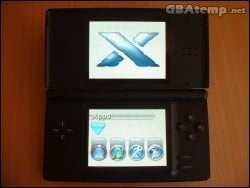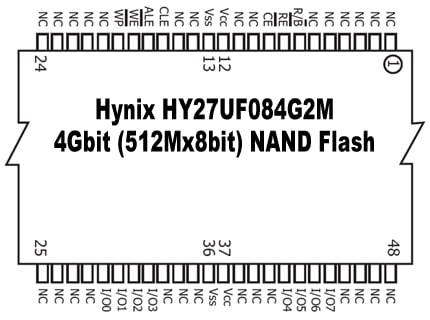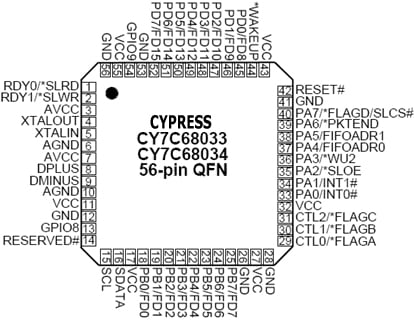DS-Xtreme
AKA: DS-X, DS Xtreme, DS-Xtreme, DS Extreme, DS-Extreme.
Manufactured by: DS-X
Contents
General
- The DS-Xtreme uses 512MB of internal NAND flash memory, and does not support memory cards. The DS-Xtreme has a mini-B USB port built onto it which doesn't stick out, and still allows the DS-Xtreme to sit flush your Nintendo DS. And there's no need for a PassCard as the DS-Xtreme already has PassMe functionality built in.
Features
- One single unified device, no need for GBA Cart, external memory or passme/flashme
- Functions as a flash cart, compatible with homebrew, media and other image files
- Plug ‘n Play, no PC software required allowing for some seriously sweet Drag ‘n Drop file transfer
- Intuitively designed custom operating system which is fully upgradeable
- Included 4GBit (512Mbyte) onboard flash memory
- Hardware design compatible with all current and future DS consoles, same size as original DS cartridge – does NOT stick out!
- Custom engineered components such as a High-Speed USB 2.0 mini-B connector and full sized EEPROM.
Chipset Details
- MEMORY: Hynix HY27UF084G2M 4Gbit (512Mx8bit) NAND Flash
- DATASHEET: http://www.hynix.com/datasheet/pdf/flash/HY27UF084G2M%20Series(Rev.0.7).pdf
- FPGA: Actel ProASIC3 A3P250
- DATASHEET: http://www.actel.com/documents/PA3_Auto_DS.pdf
- USB NAND FLASH Controller: Cypress CY7C68033-56LFXC
- DATASHEET: http://download.cypress.com.edgesuite.net/design_resources/datasheets/contents/cy7c68033_8.pdf
GBAtemp Review
- Excerpt: "So it the DS-Xtreme worth the cash? If you want a reliable, highly compatible slot 1 solution and are happy with 512MB of space, then the DS-Xtreme is definetely for you if you can fork out the somewhat hefty price tag. The DS-Xtreme has raised the bar for all flash kits to follow and it will be interesting to see if others can match the quality set by the guys at DS-X."
Images
Images taken from the DS-Xtreme GBAtemp Review:
HARDWARE
MODDING
You download some flash tools from the Cypress site if you are feeling adventurous.
To get the tools to work you will need to force the DSX USB chip to boot into manufacturing mode. This can be achieved by two methods.
1) Boot your PC with the DSX connected to the PC's USB .
2)Insert the DSX into the USB port whilst shorting out the reset jumpers (located under the DSX cartridge label).
Once in manufacturing mode you will need to install the usb drivers supplied with the Cypress tool (the pc will prompt for drivers).
You can use the DSX update tool if you screw up the firmware. !!!Please dont mess with the firmware if you are not a well seasoned programmer, as I guarantee you will BRICK IT!!!!
Compatibility
ROM Compatibility
Homebrew Compatibility
NDS Homebrew Compatibility List
Savegames Compatibility
DS-Xtreme save file compatibility