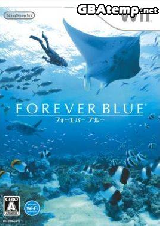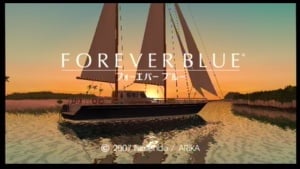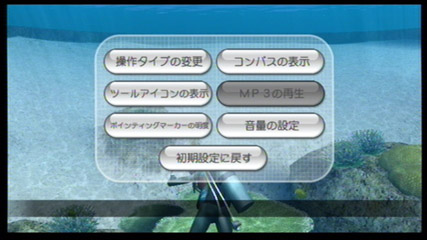Difference between revisions of "Forever Blue"
m (text correction) |
m (0251 - Forever Blue moved to Forever Blue: Removed Numbers) |
||
| (4 intermediate revisions by one other user not shown) | |||
| Line 1: | Line 1: | ||
| − | |||
| − | |||
<table align="right"> | <table align="right"> | ||
<tr> | <tr> | ||
<td align="right"> | <td align="right"> | ||
{| | {| | ||
| + | ![[Image:Wii_cover_0251.png|right|thumb|Japanese cover]] | ||
![[Image:Wii_cover_0251.png|right|thumb|future US cover]] | ![[Image:Wii_cover_0251.png|right|thumb|future US cover]] | ||
![[Image:Wii_cover_0251.png|right|thumb|future EU cover]] | ![[Image:Wii_cover_0251.png|right|thumb|future EU cover]] | ||
| Line 12: | Line 11: | ||
</tr> | </tr> | ||
</table> | </table> | ||
| − | |||
== Title description == | == Title description == | ||
| + | [[Image:Foreverblue_01.jpg|right|300px]] | ||
'''Region :''' Japan<br> | '''Region :''' Japan<br> | ||
'''Languages :''' Japanese<br> | '''Languages :''' Japanese<br> | ||
| Line 25: | Line 24: | ||
'''Filename :''' cvn-fbfx<br> | '''Filename :''' cvn-fbfx<br> | ||
'''Raw :''' No<br> | '''Raw :''' No<br> | ||
| − | '''View nfo :''' | + | '''View nfo :''' [http://gbatemp.net/img/wii-nfo/image.php?wii296|Click here]<br> |
| − | |||
| − | |||
== Game description == | == Game description == | ||
Forever blue let you dive underwater and swim with many species and submarine vegetation. | Forever blue let you dive underwater and swim with many species and submarine vegetation. | ||
| + | |||
| + | |||
| + | == Staff == | ||
| + | |||
| + | The title song is interpreted by the New Zealand [http://en.wikipedia.org/wiki/Hayley_Westenra Hayley Westenra] | ||
| + | |||
| + | |||
| Line 61: | Line 65: | ||
4) choose the hair color : brown or blond | 4) choose the hair color : brown or blond | ||
| + | 5) and finally choose a place to save your character | ||
| − | === | + | |
| + | === Tutorial === | ||
Then comes the moving and menu tutorial : | Then comes the moving and menu tutorial : | ||
| Line 70: | Line 76: | ||
Push B to swim a little until it ask you to push (-) (minus) for Auto-swim | Push B to swim a little until it ask you to push (-) (minus) for Auto-swim | ||
| − | Then it will ask you to go to the option menu with directional button (left, right, or | + | Then it will ask you to go to the option menu with directional button (left, right, or down). |
[[Image:Foreverblue_04.jpg]] | [[Image:Foreverblue_04.jpg]] | ||
| Line 76: | Line 82: | ||
{|style="border: 2px solid black;" | {|style="border: 2px solid black;" | ||
| − | !style="border: 2px solid black;"|''' | + | !style="border: 2px solid black;"|'''Control Type''' <br> |
| − | + | Normal / Expert | |
!style="border: 2px solid black;"|'''Compass'''<br> | !style="border: 2px solid black;"|'''Compass'''<br> | ||
Visible / Masked | Visible / Masked | ||
|- | |- | ||
| − | !style="border: 2px solid black;"|'''Icon | + | !style="border: 2px solid black;"|'''Icon tool''' <br> |
| − | + | Visible / Masked | |
!style="border: 2px solid black;"|'''MP3 from SD'''<br> | !style="border: 2px solid black;"|'''MP3 from SD'''<br> | ||
|-style="border: 2px solid black;"| | |-style="border: 2px solid black;"| | ||
| Line 91: | Line 97: | ||
Sound Effect - |||| + | Sound Effect - |||| + | ||
|- | |- | ||
| − | |colspan=2 style="border: 2px solid black;"| | + | |colspan=2 align="center" style="border: 2px solid black;"| |
| − | + | Reset setting | |
|} | |} | ||
| − | Go | + | Go to your boat with the arrow icon in the ring menu. |
On the boat you can move with B button as for swimming. | On the boat you can move with B button as for swimming. | ||
| − | + | ||
| + | On the bridge you can : | ||
| + | * Speak with your friend | ||
| + | * Sit on a chair and watch the see | ||
| + | * Load MP3 from SD card | ||
| + | * Go inside the cabin | ||
| + | * Read some help on the side of the cabin. | ||
| + | * After ''Coral Forest'', you will have acces to Wifi menu | ||
| Line 105: | Line 118: | ||
Inside the cabin you can : | Inside the cabin you can : | ||
| − | + | * Read mails | |
| + | * Save | ||
| + | * Let the day time pass to morning or noon | ||
| + | * See the fishes you found | ||
| + | * Move the boat | ||
| − | |||
| − | |||
| + | Read the mail, and go out to speak with the girl again until she gives you the map and use it with (1) button. you can see the next location with the red cross. | ||
| + | Go down in the sea again, for the first mission. | ||
| − | + | == Mission description == | |
| − | + | === Lagoon === | |
| + | Click several times on the fishes to obtain their names and some informations. | ||
| + | Feed some of them with the menu icon Feed and you will be ready to go to the new area marked with the cross on your map. | ||
| + | === Coral Forest === | ||
| − | + | On Coral Forest, you can unlock a new place. | |
| + | Go south of the boat, there is a cave called the ''Blue Hole''. | ||
| − | + | Go back to your boat. you will find your friend with a penguin (from africa?). | |
| + | Pet him until you get his name. It will unlock last menus and Wi-Fi access. | ||
| − | |||
| − | + | === Swim by night === | |
| + | Read new mails. There is one with an highlighted menu inside it. it will let you point the map where you want to swim. | ||
| − | + | Billy will come and give you a flashlight to explore sea by night. He seems to want to see something (I cannot understand what). | |
| + | When he is happy you will heard a good noise, go back to the boat. | ||
| − | |||
| + | == Wi-Fi Connection == | ||
| + | The game has a multi-players capability. You can access it after the 2nd mission ''Coral Forest''. | ||
| + | There are four menus : | ||
| − | == Friend codes == | + | * Open the Wi-fi gate : invite your friends |
| + | * Enjoy : join a friend's sea | ||
| + | * Your friend code | ||
| + | * List and add friends | ||
| + | |||
| + | |||
| + | === Friend codes === | ||
Don't forget to PM the person you're adding so that they can add you too! | Don't forget to PM the person you're adding so that they can add you too! | ||
| Line 149: | Line 180: | ||
!NICKNAME | !NICKNAME | ||
!Time Zone | !Time Zone | ||
| + | !Game version | ||
!class="unsortable"|[[Image:PM1.gif]] | !class="unsortable"|[[Image:PM1.gif]] | ||
|- | |- | ||
|Cyan | |Cyan | ||
| − | | | + | |xxxx-xxxx-xxxx |
|Cyan | |Cyan | ||
|GMT +01 | |GMT +01 | ||
| + | |Japan | ||
|[http://gbatemp.net/index.php?act=Msg&CODE=04&MID=746 PM] | |[http://gbatemp.net/index.php?act=Msg&CODE=04&MID=746 PM] | ||
|- | |- | ||
|} | |} | ||
| − | |||
| − | |||
| − | |||
| − | |||
| − | |||
| − | |||
| − | |||
| − | |||
Latest revision as of 13:26, 26 April 2010
|
|
Contents
Title description
Region : Japan
Languages : Japanese
Game genre : Swimming, discovering, petting, relaxing
Wi-Fi : Yes, WFC
Release Group : Caravan
Size : 91 x 50MB
Release Name : Forever_Blue_Bug_Fixed_Version_ JPN_Wii-Caravan
Filename : cvn-fbfx
Raw : No
View nfo : here
Game description
Forever blue let you dive underwater and swim with many species and submarine vegetation.
Staff
The title song is interpreted by the New Zealand Hayley Westenra
Game help
The game will ask if you want to create a save data on the Wii. Choose the first button to do it.
Then you will be on the title screen, you will find two button : New game and Continue
Create a new character
It will ask for your name. choose one and click on the bottom right button. it will ask you if it is ok :
Remember this, it will be asked often
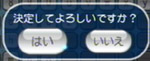
はい = Yes, and いいえ = No
1) you will be asked to choose a Man (男) or Woman (女).
2) choose your skin color : white, dusky, dark
3) choose the hair type : short or long
4) choose the hair color : brown or blond
5) and finally choose a place to save your character
Tutorial
Then comes the moving and menu tutorial :
Move the cursor to move the character in that direction. Face north, then east.
Push B to swim a little until it ask you to push (-) (minus) for Auto-swim
Then it will ask you to go to the option menu with directional button (left, right, or down).
| Control Type Normal / Expert |
Compass Visible / Masked |
|---|---|
| Icon tool Visible / Masked |
MP3 from SD |
| Pointer opacity - ||||||| + |
Sound menu BGM - |||| + |
|
Reset setting | |
Go to your boat with the arrow icon in the ring menu.
On the boat you can move with B button as for swimming.
On the bridge you can :
- Speak with your friend
- Sit on a chair and watch the see
- Load MP3 from SD card
- Go inside the cabin
- Read some help on the side of the cabin.
- After Coral Forest, you will have acces to Wifi menu
Inside the cabin you can :
- Read mails
- Save
- Let the day time pass to morning or noon
- See the fishes you found
- Move the boat
Read the mail, and go out to speak with the girl again until she gives you the map and use it with (1) button. you can see the next location with the red cross.
Go down in the sea again, for the first mission.
Mission description
Lagoon
Click several times on the fishes to obtain their names and some informations.
Feed some of them with the menu icon Feed and you will be ready to go to the new area marked with the cross on your map.
Coral Forest
On Coral Forest, you can unlock a new place. Go south of the boat, there is a cave called the Blue Hole.
Go back to your boat. you will find your friend with a penguin (from africa?). Pet him until you get his name. It will unlock last menus and Wi-Fi access.
Swim by night
Read new mails. There is one with an highlighted menu inside it. it will let you point the map where you want to swim.
Billy will come and give you a flashlight to explore sea by night. He seems to want to see something (I cannot understand what). When he is happy you will heard a good noise, go back to the boat.
Wi-Fi Connection
The game has a multi-players capability. You can access it after the 2nd mission Coral Forest.
There are four menus :
- Open the Wi-fi gate : invite your friends
- Enjoy : join a friend's sea
- Your friend code
- List and add friends
Friend codes
Don't forget to PM the person you're adding so that they can add you too!
I don't have friend code yet, I'm just making the layout ready
Europe
| GBAtemp Name | Friend Code | NICKNAME | Time Zone | Game version | |
|---|---|---|---|---|---|
| Cyan | xxxx-xxxx-xxxx | Cyan | GMT +01 | Japan | PM |