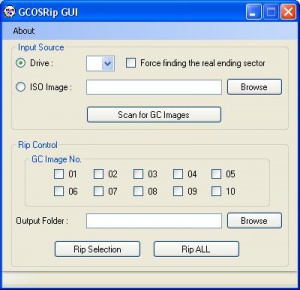Difference between revisions of "GCOSRip"
(New page: ==Information== GCOSRip can rip individual GC iso images from GCOS multi-games dvd/image. GCOSRip GUI is the Window GUI for GCOSRip. This program is FREEWARE for any commercial or non-co...) |
m (→Download: fix download links) |
||
| (4 intermediate revisions by one other user not shown) | |||
| Line 1: | Line 1: | ||
| + | [[Image:GCOSRIP GUI.JPG|thumb|GCOSRIP GUI 1.00 Interface]] | ||
| + | |||
==Information== | ==Information== | ||
| Line 33: | Line 35: | ||
==Download== | ==Download== | ||
| − | [GCOSRip 1.01] | + | [[Media:GCOSRip.zip|GCOSRip 1.01 for WinXP & GCOSRip GUI 1.00]] |
==Acknowledge== | ==Acknowledge== | ||
| Line 39: | Line 41: | ||
==See Also== | ==See Also== | ||
| + | |||
| + | [[Category:Wii Utilities]] | ||
Latest revision as of 17:12, 16 December 2007
Contents
Information
GCOSRip can rip individual GC iso images from GCOS multi-games dvd/image. GCOSRip GUI is the Window GUI for GCOSRip.
This program is FREEWARE for any commercial or non-commercial purpose.
Usage
- Usage and Example:
For your convenience or interest, copy the file "GCOSRip.exe" and "GCOSRipGUI.exe" to any directory you like. If you are going to run "GCOSRip.exe" alone, try the command statement "GCOSRip /?" in command prompt to display the help message. The help message would show you the usage method and some examples.
- Dump GCOS DVD to HDD:
GCOSRip supports ripping individual GC iso images from GCOS multi-games dvd directly. However, you can try dumping GCOS DVD to HDD if GCOSRip doesn't read your dvd properly. Use any popular dvd burning software which can create iso image file. For example, "ImgBurn" the freeware from www.imgburn.com which can do the job easily.
Requirements
- Windows XP
Compatibility
History
- v1.01
- fix the bug in cutting blank ending sectors of GC image
- v1.00
- the first release.
Download
GCOSRip 1.01 for WinXP & GCOSRip GUI 1.00
Acknowledge
- Copyright Alpha-0