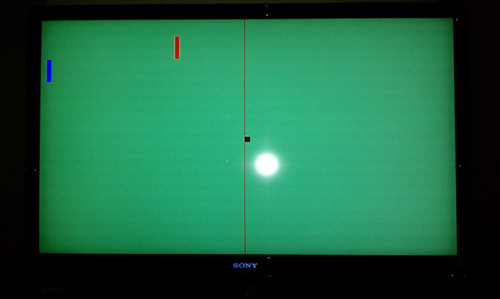Difference between revisions of "Pongus"
(Pongus - Homebrew Layout test page) |
(link to filetrip) |
||
| (One intermediate revision by the same user not shown) | |||
| Line 2: | Line 2: | ||
|title = Pongus | |title = Pongus | ||
|img = Pongus ICON0.png | |img = Pongus ICON0.png | ||
| − | |imgsize = | + | |imgsize = 200px |
|author = CodeZombie | |author = CodeZombie | ||
|type = arcade game | |type = arcade game | ||
|version = 1.0 | |version = 1.0 | ||
|license = | |license = | ||
| − | |download = | + | |download = http://filetrip.net/f22452-Pongus-1-0.html |
| − | |site = | + | |source = included |
| + | |site = http://psgroove.com/content.php?360-PONGUS-First-100-Legal-Homebrew-Released | ||
|discussion = | |discussion = | ||
| − | | | + | |id = HBRW00001 |
| + | |sdk = PSL1GHT | ||
|format = pkg | |format = pkg | ||
|firmware = fw3.15, fw3.41, cfw3.41H, cfw3.55G, cfw3.55K/Wa/Wu | |firmware = fw3.15, fw3.41, cfw3.41H, cfw3.55G, cfw3.55K/Wa/Wu | ||
| Line 39: | Line 41: | ||
4) Select the file you want to install and press X | 4) Select the file you want to install and press X | ||
| + | |||
| + | 5) Press O to go back to XMB | ||
| + | |||
| + | 6) Launch the game from Game -> Pongus | ||
| + | |||
== Controls == | == Controls == | ||
| Line 46: | Line 53: | ||
| − | == | + | == Changelog == |
v1.0 | v1.0 | ||
Initial release | Initial release | ||
Latest revision as of 13:34, 10 April 2011
| Pongus | |
| General | |
| Author(s) | CodeZombie |
| Type | Arcade game |
| Version | 1.0 |
| Links | |
| Download | |
| Source included | |
| Official website | |
| Additional informations | |
| GameID | HBRW00001 |
| SDK | PSL1GHT |
| Format | pkg |
| Compatible Firmwares | fw3.15, fw3.41, cfw3.41H, cfw3.55G, cfw3.55K/Wa/Wu |
Pongus is a Pong clone for PS3.
It's the very first legal Homebrew written with the Open Source PSL1GHT SDK.
Author's comment
Pongus is a simple pong clone, demonstrating the basic features of the PSL1GHT SDK.
Right now, it’s in a playable state, with enemy AI, collision detection, Speed advancement and simple controls.
I am aware that there is already a much better pong clone available for the ps3, but that package contains leaked sony code, and is illegal to distribute.
This package is the opposite, written completely with the Open PSL1GHT SDK. No Sony code was used to write this game, and thus, is able to be freely distributed, source and all.
~CodeZombie
Installation
1) Put your pongus.pkg file to the root of your USB drive (FAT32 required).
2) Plug it in to your PS3
3) In the XMB go to Game -> "★ Install Package Files"
4) Select the file you want to install and press X
5) Press O to go back to XMB
6) Launch the game from Game -> Pongus
Controls
Screenshots
Changelog
v1.0
Initial release