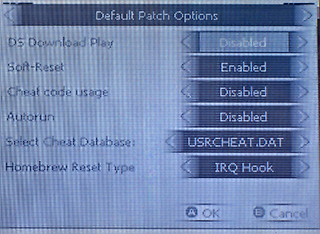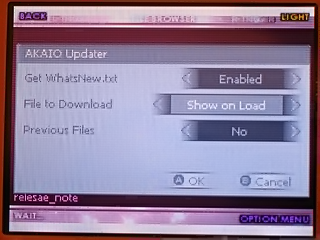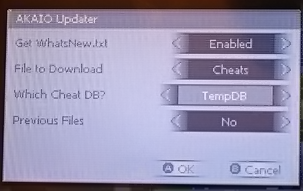Difference between revisions of "Cheats"
| (4 intermediate revisions by the same user not shown) | |||
| Line 23: | Line 23: | ||
If you've previously used cheats with a game and these have been updated, it's normally a good idea to rebuilt the cheats for that game after updating. To do this press (Y) on the ROM, then press (select) and now press (X) | If you've previously used cheats with a game and these have been updated, it's normally a good idea to rebuilt the cheats for that game after updating. To do this press (Y) on the ROM, then press (select) and now press (X) | ||
| − | </noinclude> | + | </noinclude> |
| − | + | {{:Custom Cheats}} | |
| − | + | ||
| − | + | ||
| − | + | ||
| − | + | ||
<noinclude> | <noinclude> | ||
== External Links == | == External Links == | ||
{{Acekard External Links}} | {{Acekard External Links}} | ||
| − | + | {{Acekard External Links|Cheats}} | |
| − | + | ||
| − | + | ||
| − | + | ||
| − | + | ||
| − | + | ||
| − | + | ||
{{acekard}} | {{acekard}} | ||
Latest revision as of 17:22, 9 April 2010
Enabling cheats
By default cheats are disabled. To enable cheats globally, from within AKAIO press (start), select System Options, press the (L) button and next to Cheat code usage select enabled. Press (A).
Alternatively you can enable cheats on a per game basis, to do this press the (Y) button on a selected ROM, press the (Y) button again, next to Cheat/Action Replay select enabled.
Now you have to select the cheats you wish to enable for your game. To do this this highlight your ROM, press the (Y) button. Now press the (select) button and select the cheats to enable. When you are finished selecting your cheats you must press the (select) button to save your selection. You only need to press the (X) button after you've updated the cheat database.
Most cheats will require a key combination to be actived within the game, each key combination is displayed on the cheat selection screen.
Updating Cheats
Cheats codes are updated regularly. You can either update from the main site, or from the tempDB site. Currently the tempDB site is being updated more regularly. To update from TempDB download Temp Cheat Database and extract it to the __AIO/CHEATS/ directory on your SD card.
These can also be updated over WiFi. To do this from within AKAIO press (Start), select More ->[/i], select WiFi update. On the next screen next to File to Download select Show on Load and press (A).
When you get the AKAIO Updater screen popup, next to File to Download select Cheats and next to [Which Cheat DB? Select TempDB, and press (A).
If you've previously used cheats with a game and these have been updated, it's normally a good idea to rebuilt the cheats for that game after updating. To do this press (Y) on the ROM, then press (select) and now press (X)
Adding your own custom cheats
You can use the R4CEE to add your own custom cheats, these can also be action replay codes. You will first need to download and install R4CEE from Yasu's site.
External Links
- The NEW massive CHEAT Database maintained by Narin
- The Temporary NDS Cheat Database maintained by elixirdream
- GBAtemp Cheats Forum
- Elixirdream's R4CEE guide
- Curly's R4CEE Guide
- R4CCE (R4 Cheat Code Editor)
- R4CCE (R4 Cheat Code Editor) Mirror
| Acekard | |
|---|---|
| Flashcarts | Acekard/+ • Acekard RPG • Acekard 2/2i |
| Software | AKAIO (Compatibility - How To - F.A.Q - GlobalSettings) |
| Official website - Acekard2 review | |