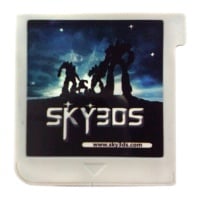Difference between revisions of "Sky3DS"
(Removed template loop, oops) |
m |
||
| (19 intermediate revisions by 7 users not shown) | |||
| Line 1: | Line 1: | ||
| − | This flashcart for 3DS made by [http://sky3ds.com/ Sky3DS] supports firmwares up to | + | {{Infobox_Flashcart_3DS |
| − | + | |manufacturer=SKY3DS Team | |
| − | + | |img=sky3ds.jpg | |
| − | + | |firmware= Up to 11.0 | |
| − | + | |n3ds=Yes | |
| − | + | |sd= SDXC up to 128gb | |
| − | + | |isclone=No | |
| − | + | |hasclone=Yes | |
| − | + | |spring=Unknown | |
| − | + | |led=Yes | |
| − | + | |usb=No | |
| − | + | |button=Yes | |
| − | + | |exploit=No | |
| − | + | |emunand=No | |
| + | |cia=No | ||
| + | |gamelimit=On Some Cards | ||
| + | |regionfree=No | ||
| + | |review=[https://gbatemp.net/review/sky3ds.228/ Here] | ||
| + | |site=[http://sky3ds.com/ sky3ds.com]}}This flashcart for 3DS made by [http://sky3ds.com/ Sky3DS] supports firmwares up to 11.0.0-33 and therefore works with 3DS, 3DS XL, 2DS, New 3DS and New 3DS XL. It might be possible to boot homebrew thanks to smealum and his NINJHAX exploit (blocked in 9.3). It can play 3DS games but is region-locked, but this can be easily bypassed using [http://smealum.net/regionfour/ RegionFOUR]. | ||
==Features List== | ==Features List== | ||
| − | * Supports any 3DS firmware up to | + | * Supports any 3DS firmware up to 11.0.0-33. |
* Plays 3DS ROMs | * Plays 3DS ROMs | ||
* Support all New3DS/3DSLL, 3DS/XL, 2DS consoles(US,EU,JP). | * Support all New3DS/3DSLL, 3DS/XL, 2DS consoles(US,EU,JP). | ||
* Region-locked | * Region-locked | ||
* Support eShop and online game. | * Support eShop and online game. | ||
| − | * Compatible with any MicroSD 2GB,4GB,8GB,16GB,32GB,64GB,128GB SDHC/SDXC card. | + | * Compatible with any MicroSD 2GB,4GB,8GB,16GB,32GB,64GB,128GB SDHC/SDXC card. (note: due to the way this flash card cycles roms, It's suggested to use multiple small SD cards rather than 1 large one) |
* Requires special software to write to SD Card | * Requires special software to write to SD Card | ||
* Version A has red button, limited to 10 games | * Version A has red button, limited to 10 games | ||
| Line 26: | Line 31: | ||
* Does not use emunand | * Does not use emunand | ||
| − | = Images = | + | == Clones == |
| + | * This cart is a clone: No. | ||
| + | * This cart has clone(s): Yes ([[K3DS]], [[R5]] and [[QQ3DS]]) | ||
| + | |||
| + | == Revisions == | ||
| + | *Red button card: Has 10 game limit that can be bypassed to 100 games | ||
| + | *Blue button card: no game limit (but can't have more than 31 active games on one microSD card) | ||
| + | |||
| + | == Region Free == | ||
| + | *Region free using smealum's regionthree on firmwares <9.4.0 (not with N3DS/XL). | ||
| + | *Region free using smealum's regionfour on firmwares 9.0.0-9.8.0 (works on all 3DS models). | ||
| + | |||
| + | Best Practice: Use a new SD card, Add cubic ninja as the first game, then add the other region game. use the regionFOUR exploit, then press the red/blue button to change to the next rom. | ||
| + | |||
| + | == Game Limit == | ||
| + | *10 game limit on cards with red button, this was bypassed to 100 games. | ||
| + | |||
| + | == Images == | ||
[http://sky3ds.com/images/sky_01.png Cartridge from homepage] | [http://sky3ds.com/images/sky_01.png Cartridge from homepage] | ||
| + | == Using Sky3DS == | ||
| + | 1. Switch to next GAME: | ||
| + | Press red / blue button , sky3ds will save EEPROM to microSD card, it will skip to next game, at the same time,will read this game save data with EEPROM to microSD card, then you can start to play. | ||
| + | |||
| + | 2. Restore single game save data from PC: | ||
| + | With your sky3ds on 3DS, switch to other game(not the game you need to restore save data), and pull out the microSD card , insert with adapter to connect with PC. Open Diskwrite tool to do single game “Restore Save”option from one of your“.sav”files, insert Sky3ds with microSD card into 3DS Slot, press red/blue button and cycle to the game(you need to restore save data one) and enjoy. | ||
| + | Note:If you forgot switch to other game , please follow step 4. | ||
| + | |||
| + | 3. Restore all games save data: | ||
| + | Open Diskwriter tool to do “File”->“Restore Save data”, save file to PC , insert Sky3ds with microSD card into 3DS Slot. Then follow the step 4 did. | ||
| + | |||
| + | 4. Initial SKY3DS: | ||
| + | Power on your 3ds console , hold to press red/blue button with finger, insert to 3DS Slot with your sky3ds , it will not display any game icon on screen. Pull out sky3ds and insert to 3DS again , the LED light will flashing fast, the game icon still doesn’t display. Again, pull out sky3ds and insert to 3DS, LED light flashing and turn off in few seconds, this means the first game save data has been read EEPROM normally from MicroSD card, you can play to enjoy it. | ||
| + | |||
| + | 5. Before you change to new MicroSD Card or delete game save data: | ||
| + | If you currently have game save data saved in SKY3DS, and you want to be change to another new MicroSD Card, you should press the red / blue button to switch to next game, the game save data will be saved from the EEPROM memory to the SD Card. | ||
| + | |||
| + | === Software === | ||
| + | To add roms, you need the windows only program, DiskWriter to write the rom to your SD card, Available at [http://www.sky3ds.com/download.html Sky3DS Downloads] (Note: Requires Administrator) | ||
| + | |||
| + | Disk writer also requires a txt file called a template. This is found at [http://www.sky3ds.com/download.html Sky3DS Downloads] as well | ||
| + | |||
| + | If you need a more in depth guide to adding roms, here is the official one http://www.sky3ds.com/product.html | ||
[[Category:3DS Flashcarts]] | [[Category:3DS Flashcarts]] | ||
Latest revision as of 14:32, 5 June 2016
| Sky3DS | |
| Manufacturer | SKY3DS Team |
| Firmware Support | Up to 11.0 |
| New 3ds Support | Yes |
| Is A Clone | No |
| Has Clone(s) | Yes |
| SD Support | SDXC up to 128gb |
| Has LED | Yes |
| Has USB port | No |
| Has Button | Yes |
| Uses Exploit | No |
| emuNAND Support | No |
| CIA Support | No |
| Game Limit | On Some Cards |
| Region Free | No |
| GBAtemp's Review | Here |
| Official Website | sky3ds.com |
This flashcart for 3DS made by Sky3DS supports firmwares up to 11.0.0-33 and therefore works with 3DS, 3DS XL, 2DS, New 3DS and New 3DS XL. It might be possible to boot homebrew thanks to smealum and his NINJHAX exploit (blocked in 9.3). It can play 3DS games but is region-locked, but this can be easily bypassed using RegionFOUR.
Contents
Features List
- Supports any 3DS firmware up to 11.0.0-33.
- Plays 3DS ROMs
- Support all New3DS/3DSLL, 3DS/XL, 2DS consoles(US,EU,JP).
- Region-locked
- Support eShop and online game.
- Compatible with any MicroSD 2GB,4GB,8GB,16GB,32GB,64GB,128GB SDHC/SDXC card. (note: due to the way this flash card cycles roms, It's suggested to use multiple small SD cards rather than 1 large one)
- Requires special software to write to SD Card
- Version A has red button, limited to 10 games
- Version B has blue button, can play unlimited games
- Does not use emunand
Clones
Revisions
- Red button card: Has 10 game limit that can be bypassed to 100 games
- Blue button card: no game limit (but can't have more than 31 active games on one microSD card)
Region Free
- Region free using smealum's regionthree on firmwares <9.4.0 (not with N3DS/XL).
- Region free using smealum's regionfour on firmwares 9.0.0-9.8.0 (works on all 3DS models).
Best Practice: Use a new SD card, Add cubic ninja as the first game, then add the other region game. use the regionFOUR exploit, then press the red/blue button to change to the next rom.
Game Limit
- 10 game limit on cards with red button, this was bypassed to 100 games.
Images
Using Sky3DS
1. Switch to next GAME: Press red / blue button , sky3ds will save EEPROM to microSD card, it will skip to next game, at the same time,will read this game save data with EEPROM to microSD card, then you can start to play.
2. Restore single game save data from PC: With your sky3ds on 3DS, switch to other game(not the game you need to restore save data), and pull out the microSD card , insert with adapter to connect with PC. Open Diskwrite tool to do single game “Restore Save”option from one of your“.sav”files, insert Sky3ds with microSD card into 3DS Slot, press red/blue button and cycle to the game(you need to restore save data one) and enjoy. Note:If you forgot switch to other game , please follow step 4.
3. Restore all games save data: Open Diskwriter tool to do “File”->“Restore Save data”, save file to PC , insert Sky3ds with microSD card into 3DS Slot. Then follow the step 4 did.
4. Initial SKY3DS: Power on your 3ds console , hold to press red/blue button with finger, insert to 3DS Slot with your sky3ds , it will not display any game icon on screen. Pull out sky3ds and insert to 3DS again , the LED light will flashing fast, the game icon still doesn’t display. Again, pull out sky3ds and insert to 3DS, LED light flashing and turn off in few seconds, this means the first game save data has been read EEPROM normally from MicroSD card, you can play to enjoy it.
5. Before you change to new MicroSD Card or delete game save data: If you currently have game save data saved in SKY3DS, and you want to be change to another new MicroSD Card, you should press the red / blue button to switch to next game, the game save data will be saved from the EEPROM memory to the SD Card.
Software
To add roms, you need the windows only program, DiskWriter to write the rom to your SD card, Available at Sky3DS Downloads (Note: Requires Administrator)
Disk writer also requires a txt file called a template. This is found at Sky3DS Downloads as well
If you need a more in depth guide to adding roms, here is the official one http://www.sky3ds.com/product.html